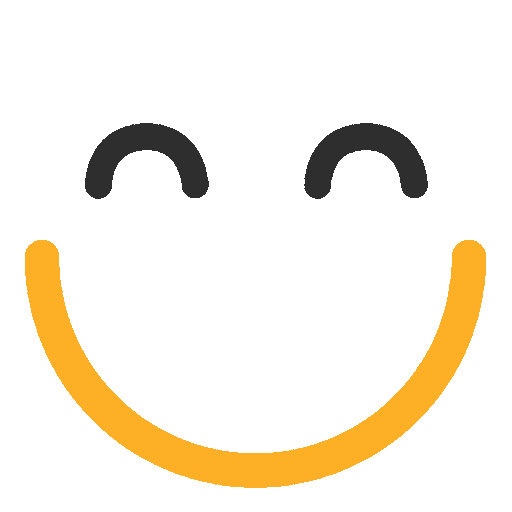Check e2a used and remaining licenses
You can see total Email-to-anything (e2a) licenses and how many of them are assigned to users by following steps:
- Go to <Your Name> | Setup | Installed Packages
- Now look for Email-to-anything app in Package Name column and see Allowed Licenses and Used Licenses against it
- Remaining licenses will simply be the difference between Allowed Licenses and Used Licenses

Please contact us at support@ortooapps.com for any questions.
Was this information helpful?
Thank you Your feedback helps us to continually improve our content.
★★★★★ - EXCELLENT
★★★★☆ - GOOD
★★★☆☆ - OK
★★☆☆☆ - POOR
★☆☆☆☆ - RUBBISH
.png?Policy=eyJTdGF0ZW1lbnQiOlt7IlJlc291cmNlIjoiaHR0cHM6Ly9kemY4dnF2MjRlcWhnLmNsb3VkZnJvbnQubmV0L3VzZXJmaWxlcy8yMzgxLzM3MTcvTWljcm9zb2Z0VGVhbXMtaW1hZ2VfKDYpLnBuZyIsIkNvbmRpdGlvbiI6eyJEYXRlTGVzc1RoYW4iOnsiQVdTOkVwb2NoVGltZSI6MTc2MTkwNjMzMH19fV19&Signature=JWvZPTuQBT-1e8vC4JSgBOR3t5x7tDnMjnC1qT0VYtQicdnD~uXfZCbOLErZjlqUE0rjedIqJLJHyDf4INUDrvThF2BvDVpodVQCmtgckztvGVGSdOYGzXgtWcTrkzHMx8L5dUTEMO4~bG8kKQlZprL3Ag81KEUxYTfBuoMWuixCwd9C6Ou2sqRii72LIhZu51ATqkKUYvYrGUK9tj9PCWFeNIkTzJGUYPNrKCj9ikfXcvw-e9HcTYYQyXCGBLRPedE9XuI8xaQYSXJvLCqjy80VzEtdWeOMcntpygcfO97rgEkkEs4k5quVAiW8hm7j7ibCa0ZzpHM696pEDLoxeA__&Key-Pair-Id=K2TK3EG287XSFC)