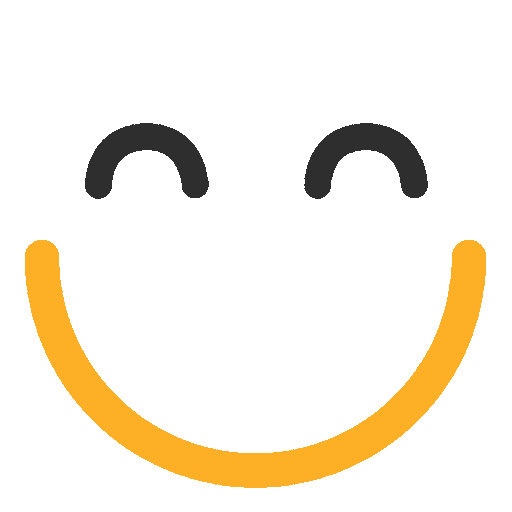How to add Export/Import Buttons to the e2a AI Prompt List View?
Adding Export and Import Buttons to e2a AI Prompts List View
From e2a v3.4967 (AI Services enablement required), export and import features for AI Prompts have been introduced. Using this feature, users can now export single or multiple prompts in one go and import functionality is also possible with a single click.
The 'Export' and 'Import' buttons should be available on e2a AI Prompts list view by default, but if they are not, you can follow these below steps to add them.
- In the Setup >> Object Manager >> e2a AI Prompt >> List View Button Layout >> Edit
-
You need to add custom Export and Import buttons to the Selected Buttons column.

-
Please make sure you uncheck 'Import' present in the Standard Buttons list incase it is checked.
-
Click 'Save'.
-
You should be able to see now expected 'Export' and 'Import' buttons on the e2a AI Prompts list view.
Please contact us at support@ortooapps.com for any questions.
★★★★★ - EXCELLENT
★★★★☆ - GOOD
★★★☆☆ - OK
★★☆☆☆ - POOR
★☆☆☆☆ - RUBBISH
.png?Policy=eyJTdGF0ZW1lbnQiOlt7IlJlc291cmNlIjoiaHR0cHM6Ly9kemY4dnF2MjRlcWhnLmNsb3VkZnJvbnQubmV0L3VzZXJmaWxlcy8yMzgxLzM3MTcvTWljcm9zb2Z0VGVhbXMtaW1hZ2VfKDYpLnBuZyIsIkNvbmRpdGlvbiI6eyJEYXRlTGVzc1RoYW4iOnsiQVdTOkVwb2NoVGltZSI6MTc2MTA5OTQyN319fV19&Signature=ILL0ZrWWRIeIFqe04U5Sx6IcXfH9yyORlGxJjAZLPKZdEQJwUMw9AQEbs5AkLjRUQBlRfqVQYWXEL73fTa71NDPIlfptcVzFW1zq10CtO741DHuyNfCjMJc6FmKjmZ8026pmqDtM~~fO94sa8w38M8dw-e-AXw5IWK~m4U4O4p8~gOg3nAG2B5K1Q4iD4Jojt754xoGsttiacIvgcdQKnaonz4qNI7kA30y1u~DkDkoSxPKGP34B5vkqzh6q2vJy9Y65AP4ZmyzGgu7Y0h4MTVmfXLZRe4kT8e3uh1l~KIOwEUCfq0f6To3O0RUCCICJhgrqzPmO9h5t2Y1oTzxHpQ__&Key-Pair-Id=K2TK3EG287XSFC)