How to resolve error message EmailHTMLBody: You can't change the standard controller object EmailMessage__c displayed while installing/upgrading e2a?
While a user is installing or upgrading to a newer release of e2a and receive the error message This app can't be upgraded, EmailHTMLBody: You can't change the standard controller object EmailMessage__c because this page is referenced in the page layout e2a Email Layout, which halts the install or the upgrade.
.png?Policy=eyJTdGF0ZW1lbnQiOlt7IlJlc291cmNlIjoiaHR0cHM6Ly9kemY4dnF2MjRlcWhnLmNsb3VkZnJvbnQubmV0L3VzZXJmaWxlcy8yMzgxLzM3MTcvY2tmaW5kZXIvaW1hZ2VzL2ltYWdlKDUzKS5wbmciLCJDb25kaXRpb24iOnsiRGF0ZUxlc3NUaGFuIjp7IkFXUzpFcG9jaFRpbWUiOjE3NjA1MzAzNDJ9fX1dfQ__&Signature=NF1xmI4iPTYJWeJgSEUwZk7DRrKvuTeEf0rahdTgo8Rr5NNGjiHhNCoIGhIqCgUIk1BHbp-JKlyCvAKKRHJ8i9JOOggBIqhXDXeU7uUHDiHNOfaQP5gHn3o0pVXw2SfztoEnEW0CrXgK0uZTiP3dfGL~CILcyO8L187ZqDsxWnBhH25m7ybDA-PeYIJrCcVxJLji8iaFfadVd7hxuj1PUzQaDoc~WFNTbn7Ww2gbtOv3uVUIY5naPmwiIl-3W1XQ0WF2YpCD2kvczzAoX~EIMn71JYX90BGkd-E5ppolQC7fKEFuyn36EVRR37edIxUbRh9G2K5TUeoKMZOIM0Rpzg__&Key-Pair-Id=K2TK3EG287XSFC)
To resolve the issue the user needs to remove the Html Body Visualforce page form the e2a emails object layout and then try to re-install the release.
Steps to remove the Html Body Visualforce page from e2a Email Layout
- From Setup,
- Lightning: Go to Object Manager | e2a email | Page Layouts
- Classic: Enter Object in the Quick Find box, go to e2a email | Page Layouts
- Edit the available page layout named e2a Email Layout
- Once in Edit mode, Select Visualforce Page option from the menu available on the top-left
- Locate the Html Body Visualforce Page on the e2a email layout and remove by clicking on the
.png?Policy=eyJTdGF0ZW1lbnQiOlt7IlJlc291cmNlIjoiaHR0cHM6Ly9kemY4dnF2MjRlcWhnLmNsb3VkZnJvbnQubmV0L3VzZXJmaWxlcy8yMzgxLzM3MTcvY2tmaW5kZXIvaW1hZ2VzL2ltYWdlKDU2KS5wbmciLCJDb25kaXRpb24iOnsiRGF0ZUxlc3NUaGFuIjp7IkFXUzpFcG9jaFRpbWUiOjE3NjA1MzAzNDJ9fX1dfQ__&Signature=HpmWfgstOCCNgC22gAJc-iyBgn63FZErCY2rhSYgkuPBRcmZ2zKvINmXbJqOfXNYzXHgqJrI3yFsFIzeUVwx-5NdeOSqd8-Z5hp5Ws4Qrw6IA-HCi5~fTCqG7arHdpYb0ox4XC116FZ0qGoE9WnQPHn0~0GMdgtFvyyRez3Nv7nkT8SkCcNdFZMDrMw0oWuVZnGbPzdqf90eeo~6S6L~~X2ZvtOGfxC8Typrg7qwSwGopYCxnJNoURByedFaQwC~pUmkKYBbDLpq-RQzQ67o6IJm73DAfZpMQCPJ3LSXSp-8LLAI1qRtF4Jk1IGjunLcteVGaZQRUzs5DnVW~LLzoA__&Key-Pair-Id=K2TK3EG287XSFC) sign on the component
sign on the component - Once the Html Body Visualforce Page is removed from the e2a email layout, go ahead and click on Save button on the top-left of the page
Once the Visualforce page is removed, go ahead and install/upgrade the release again and it will be installed as expected.
Please contact us at support@ortooapps.com for any questions.
Was this information helpful?
Thank you Your feedback helps us to continually improve our content.
★★★★★ - EXCELLENT
★★★★☆ - GOOD
★★★☆☆ - OK
★★☆☆☆ - POOR
★☆☆☆☆ - RUBBISH
.png?Policy=eyJTdGF0ZW1lbnQiOlt7IlJlc291cmNlIjoiaHR0cHM6Ly9kemY4dnF2MjRlcWhnLmNsb3VkZnJvbnQubmV0L3VzZXJmaWxlcy8yMzgxLzM3MTcvTWljcm9zb2Z0VGVhbXMtaW1hZ2VfKDYpLnBuZyIsIkNvbmRpdGlvbiI6eyJEYXRlTGVzc1RoYW4iOnsiQVdTOkVwb2NoVGltZSI6MTc2MDUzMDM0Mn19fV19&Signature=CgECT-kHStArrtxY3x97bHj4kQPrEI3JoiOmS5wIJHY9p90z1KqheGhGhB91VcP25x0-3cW1GQSF8ymvXDUQ8to4SzkIZ9oCvOcix1Woey77tETDNngMBxLO0s5nLFXIw817-01HezBb1uBqA2HvhXgiWX2HLBTexcLqK9KrXqLk5DDZkDqqxbCyH8fgFBJy3HIiBYNjWfG01JtRqrLvj2UDAdglt8vBXEeJeHK5aXxwFRflegLCgFiht9gLfwL4ut6~j-IkZF6HUZPwCaz4x2ob16XIWND8-0N9e0Xdpi-RPmwcuhUsdBjOhjdPTnz-wJRmp0MYd8MddmnsME2QeA__&Key-Pair-Id=K2TK3EG287XSFC)
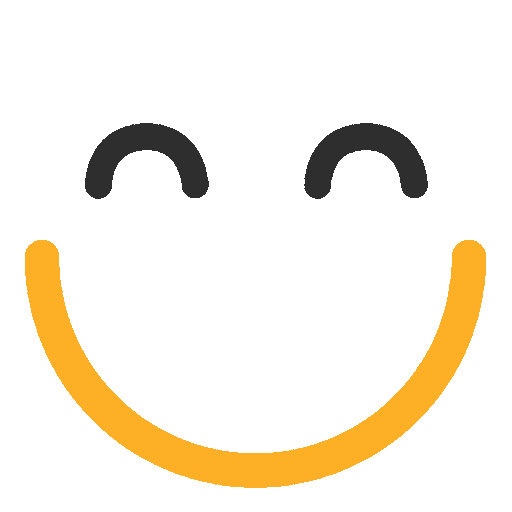
.png?Policy=eyJTdGF0ZW1lbnQiOlt7IlJlc291cmNlIjoiaHR0cHM6Ly9kemY4dnF2MjRlcWhnLmNsb3VkZnJvbnQubmV0L3VzZXJmaWxlcy8yMzgxLzM3MTcvY2tmaW5kZXIvaW1hZ2VzL2ltYWdlKDU0KS5wbmciLCJDb25kaXRpb24iOnsiRGF0ZUxlc3NUaGFuIjp7IkFXUzpFcG9jaFRpbWUiOjE3NjA1MzAzNDJ9fX1dfQ__&Signature=G29-AjuvGwBN-gkenu1WJgaFYs0m~h8kPvzkjxT5R90mloG3a9XCmqtB6kIGxeD8jTqVFpUrwLmDc-wbnuCVBRoCAY7tsDGR4AYfw5BeQGINYPExubQ96V7ewSx00WryMXpi08~PKMYM9ZKDYIsosHzY~Jw4QawqunNze~EzMahlfUm4uuVqF~TKAnf8CQFNLYrHoePD7UOWmBolxDmWGUF9XhVgAxjcCvozLucrK4BPni1s7ZweALoNiZQYWJz-u5bjwy9xZwXEnaxDd1Q3elwVweG5ctouHcW6Cg5sYehNrB0LbOAI2vamyuJ~dfcdOrgcx-vFfxD7-7L4HL-FoQ__&Key-Pair-Id=K2TK3EG287XSFC)
.png?Policy=eyJTdGF0ZW1lbnQiOlt7IlJlc291cmNlIjoiaHR0cHM6Ly9kemY4dnF2MjRlcWhnLmNsb3VkZnJvbnQubmV0L3VzZXJmaWxlcy8yMzgxLzM3MTcvY2tmaW5kZXIvaW1hZ2VzL2ltYWdlKDU1KS5wbmciLCJDb25kaXRpb24iOnsiRGF0ZUxlc3NUaGFuIjp7IkFXUzpFcG9jaFRpbWUiOjE3NjA1MzAzNDJ9fX1dfQ__&Signature=e1nK3dxWrfXPxoOe-CoG5ct46VlvKl7SCuLF9BiHwtAItc5N3QUv4bobDPgUUgSeUVJgeO3qvCUUOxhJqx65KbCsG6POHFFIykeIDWsEvp1dcwGNyekQ4w1sFcaOsgodiB1yfQjf90FfTPqOQ~1Ebp~gATf1auie7T-5OdzubaX1U5FDUjPtgoNtxynRGj53Dm7R4dXKk631y4-JgLvjdx8lH67kHRSHqqXLVDSWlwCNh6yrhcsqYImsUWtZInj8xFrZ4uUCnohal2-f~AAVo1y7rIYcfgDXAXMMUbuMEsPJa0QR9vDEvX7vtK3~0kfzX8~~qezO1r7ci-C3D26tTg__&Key-Pair-Id=K2TK3EG287XSFC)