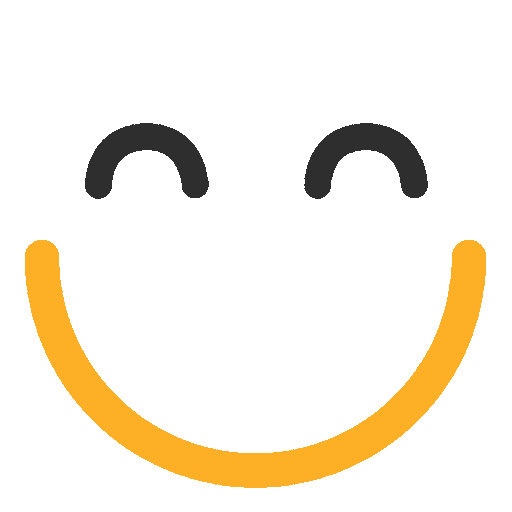How to resolve the error message "Salesforce has blocked this package upgrade because the new package version removes some Apex code that one or more Visualforce pages or global Visualforce components need in order to function" displayed while installing/upgrading e2a?
While a user is installing or upgrading to a newer release of e2a and receive the error message below, which halts the install or the upgrade.
.png?Policy=eyJTdGF0ZW1lbnQiOlt7IlJlc291cmNlIjoiaHR0cHM6Ly9kemY4dnF2MjRlcWhnLmNsb3VkZnJvbnQubmV0L3VzZXJmaWxlcy8yMzgxLzM3MTcvY2tmaW5kZXIvaW1hZ2VzL3F1L2ltYWdlKDQpLnBuZyIsIkNvbmRpdGlvbiI6eyJEYXRlTGVzc1RoYW4iOnsiQVdTOkVwb2NoVGltZSI6MTc2MTE0NjA5MH19fV19&Signature=lpkVCoVeXKxQyQ0CF9gKs4f9B-A7pvbq2ZDjJDmYKv3b1GdfEoLX-ftTCNv-SkLl2XyHB9wpGp2xOgEC3o69VXPuH4Gg77GEOWzwV5DXcqXcijB2kSeCR4xJfH3w32tSoA4VFi4vy7oPUqHcxJET-8BRXm1LiJUfBA8q6eR1ye3pBY1u-VHNbFyCuHewuH1nkCmSsQ26-e1mvDyd59AYvq7mPeh6b5ibC5xtMjjARaDhp4wQ9tLRQ4fhT~BjMW9Jgx2ydNP9NydFMsDjOWKOu4U8kGT9UKLotVqmtCPme~~vnFaZAVR6MqGDSk3zDiVk10eUhUZNItxP4jL6vhxYmA__&Key-Pair-Id=K2TK3EG287XSFC)
This app can't be upgraded.
Salesforce has blocked this package upgrade because the new package version removes some Apex code that one or more Visualforce pages or global Visualforce components need in order to function. Please contact your partner with the error information. Provide these component names to your partner. Visualforce Page: Html Body.
To resolve the issue the user needs to first install an intermediate release and then try to re-install the release.
Steps to install the intermediate release of e2a
- Use the links below to install the intermediate release of e2a V3.4829.44
- Follow the instructions of the installation of e2a to see the steps to install the release
- Once the intermediate release is installed e2a V3.4829.44 then go ahead and install the latest release
Please contact us at support@ortooapps.com for any questions.
★★★★★ - EXCELLENT
★★★★☆ - GOOD
★★★☆☆ - OK
★★☆☆☆ - POOR
★☆☆☆☆ - RUBBISH
.png?Policy=eyJTdGF0ZW1lbnQiOlt7IlJlc291cmNlIjoiaHR0cHM6Ly9kemY4dnF2MjRlcWhnLmNsb3VkZnJvbnQubmV0L3VzZXJmaWxlcy8yMzgxLzM3MTcvTWljcm9zb2Z0VGVhbXMtaW1hZ2VfKDYpLnBuZyIsIkNvbmRpdGlvbiI6eyJEYXRlTGVzc1RoYW4iOnsiQVdTOkVwb2NoVGltZSI6MTc2MTE0NjA5MH19fV19&Signature=X~U356rGtvD43owltQ4hNC-AVTFVMcPx7Zmn4~Vp0Zzz3ur0pHZB~lqRSOsMMjBSA~iMWUbYXgA4yS0-MET7fdpVbpsnO2xKJcpcY06Xlxi1Xce1nqaL-CpLLML5zq5BoQEf2G-dGrV~f10AZ3~UBpoK1ypv4FedLFB1ABwYuHXmfq8vXIwFYn2Uyfb8xKwb8O6iA0SsJv5ckW~kTO5~iupSc0aV4DJVV2g-t-GOUV1~Jq4IQwfYuU~ZYie8th5mOM0NBYRBOF2HtbH92Ha8GUGHVqUajLsx-M2AN9NMkOKS0UaufhLXnHeHRZ5RN7uGoeMj6Dcif-pSd~~0s6eARQ__&Key-Pair-Id=K2TK3EG287XSFC)