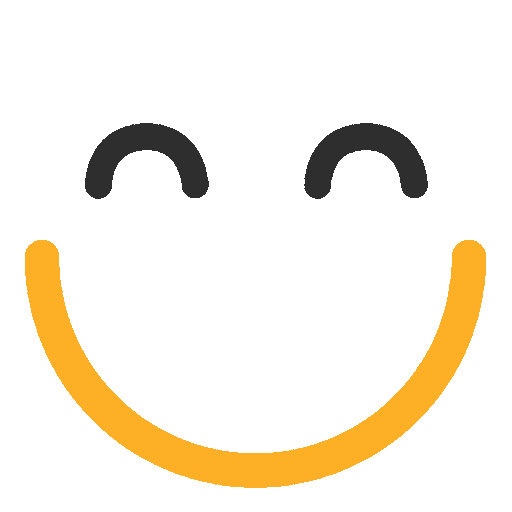Comparison of e2a's email client with Salesforce native email client
The following table describes the differences between the e2a email client and Standard Salesforce email client and how e2a's is advanced compared to Salesforce's native email client.
|
E2a Email Client |
Salesforce Standard Email Client |
|
Business Unit: Business units provide the ability to specify different settings for e2a’s email client for different business areas within an organization. For example an e2a business unit can be defined for Sales & Marketing Team, another one can be created for Accounting team and so on. |
Not Available |
|
Related To: Related To field in e2a email client allows to relate/attach the email to more than one Standard/Custom salesforce objects. |
Not Available |
|
E2a Distribution Lists: e2a provides the ability to create an email distribution list that is made up of a selected list of contacts and/or users. An e2a user with e2a Administrator or e2a Manager permissions could add users/contacts in the distribution lists. These lists are handy when sending emails to multiple contacts/users of a category by providing an easy way to add them all. |
Not Available |
|
Lookup against To, CC, and BCC field allows two level search
|
Lookup against To, CC, and BCC field allows simple search based on name from the following available records:
|
|
Allows selection or deselection of BCC field |
Not Available |
|
Allows users to mark the importance of email Highest/High/Normal/Low/Lowest with the help of an available field named Importance |
Not Available |
|
Tags are like labels that can be used to organize your Emails. On each email, you can add one or multiple numbers of Tags. Tags have a maximum length of 20 characters composed from any unique combination of a-z, A-Z, 0-9, spaces and -, ., /, \. |
Not Available |
|
e2a email client also supports
|
Standard Salesforce Email Client supports
|
Please contact us at support@ortooapps.com for any questions.
★★★★★ - EXCELLENT
★★★★☆ - GOOD
★★★☆☆ - OK
★★☆☆☆ - POOR
★☆☆☆☆ - RUBBISH
.png?Policy=eyJTdGF0ZW1lbnQiOlt7IlJlc291cmNlIjoiaHR0cHM6Ly9kemY4dnF2MjRlcWhnLmNsb3VkZnJvbnQubmV0L3VzZXJmaWxlcy8yMzgxLzM3MTcvTWljcm9zb2Z0VGVhbXMtaW1hZ2VfKDYpLnBuZyIsIkNvbmRpdGlvbiI6eyJEYXRlTGVzc1RoYW4iOnsiQVdTOkVwb2NoVGltZSI6MTc2MzI4Mjg2OX19fV19&Signature=qtnK2gcOkH5nqdnO9lBS61oqwuW2mSWQ6AKBibh0KHAYEGqf82PGjBoDoDdk~4gGEYookFLMmhOpllgK-b7aL05nvN501k4bE2RjHwioQaw0G7SZK~TEXx-kfLdmE6t~edxa9l0lOFCJfyvae~zmU~yyAaNMuWXvqfL~xGr-P4VZ4e3tFoFuR8ctZxiLe0qQlRk30gb5-K4sYRtyz4c0dVFVXiKzZYcL~c9jKPiUQig-T9THIyiMzLoBEmSEz3Ux4NU4P6pu-jRRd~fYs3vOWJGDPU3dfXmBccZZ6BCeZvrN1nFYlLJUXAHQgp~Sz02OVRSvB14H1oRdiiuHKZ1QuA__&Key-Pair-Id=K2TK3EG287XSFC)