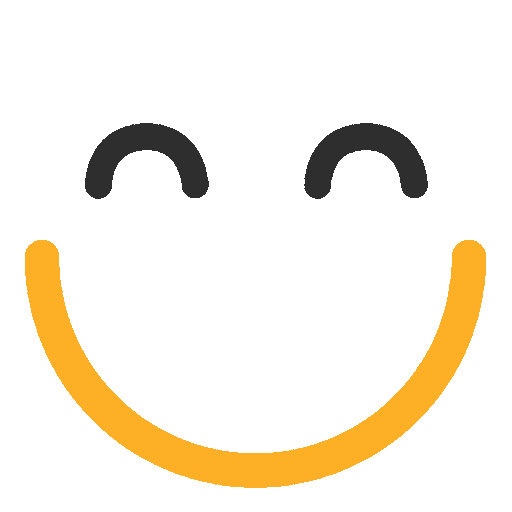Setting up Default Email Owner of an e2a Email record
How can I assign owners to newly created e2a Email records?
From e2a v3.4943, now while setting up an e2a email rule, you have the flexibility of choosing the 'Default Email Owner' for e2a Email records. Previously, only Email Service Address's context user was assigned as the owner of newly created e2a email records and there was no option on UI to change that. Now, you can choose between these two options:
- Email Service Address Context User: Selecting this will assign the context user of the Email Service Address for the respective e2a Email Rule as the owner of the e2a email record.
- First User to Match via From or To Email Addresses: With this option, e2a Email record will be assigned to the first active user matching either the 'From' or 'To' email addresses, with precedence given to the 'From' address. If no match is found, then email is assigned to Email Service's context user.
Both of the above options for 'Default Email Owner' can be seen in the screenshot below. This screenshot belongs to the e2a Email Rule configuration screen.

Please contact us at support@ortooapps.com for any questions.
Was this information helpful?
Thank you Your feedback helps us to continually improve our content.
★★★★★ - EXCELLENT
★★★★☆ - GOOD
★★★☆☆ - OK
★★☆☆☆ - POOR
★☆☆☆☆ - RUBBISH
.png?Policy=eyJTdGF0ZW1lbnQiOlt7IlJlc291cmNlIjoiaHR0cHM6Ly9kemY4dnF2MjRlcWhnLmNsb3VkZnJvbnQubmV0L3VzZXJmaWxlcy8yMzgxLzM3MTcvTWljcm9zb2Z0VGVhbXMtaW1hZ2VfKDYpLnBuZyIsIkNvbmRpdGlvbiI6eyJEYXRlTGVzc1RoYW4iOnsiQVdTOkVwb2NoVGltZSI6MTc2MzM5MTQzMH19fV19&Signature=A~s498tJ9fXl15MZTvx9ZvMpKSA5WR8Uyw53glWmYXlaJWUzrad3UiD48YvLJsQkC3ctT38Wb2Cqy-QNju9n2tUY8wBdPsOYwptp~kLcacTvTT7uRTU4G5d~zRzBL3AIZXBbXszVZ5bIyhV2EIfBvR96hcdW74ipAfTN-H73AIuAJtxWp4Xnh-0iSMkJgRNaC4G4Gi872cIEvG2HqLKArihvROu9-3gp54P64JP1zwOHkXhAdzK7E-OonVucDlHxWMtebHJMnKcVfGEgCQAxoSGyA6oYf-YDEaotVpK5aeivI~HkKdl6DaZc-T62Kezeol668JmPLvhXj9LtvsD5CQ__&Key-Pair-Id=K2TK3EG287XSFC)