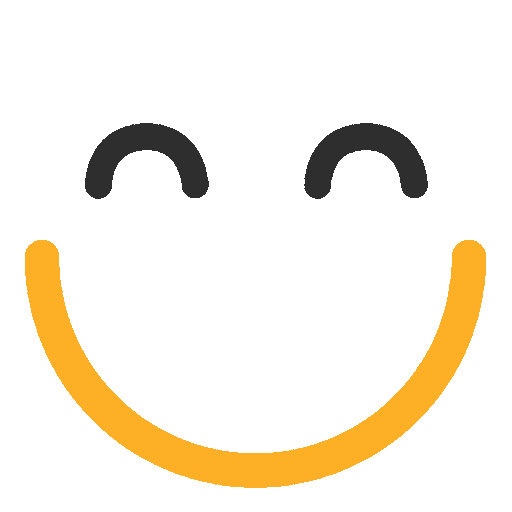Release Notes
Current Version - 3.4975.0
Date of release: 20/10/2025
Fixed issue(s) from the last release:
- Fixed a View State error in the e2a Email Client
3.4970.0
Date of release: 29/08/2025
New Features / Enhancements:
- Improved inline email client layout by reducing vertical space when the 'Hide To Field' is enabled.
Fixed issue(s) from the last release:
- Fixed an issue where e2a Email Client was stuck when the email body was in plain text format.
Version - 3.4969.0
Date of release: 26/08/2025
New Features / Enhancements:
- Added control via soft settings (Custom Metadata Types) over Salesforce auto-response and assignment notification emails when e2a creates new records.
Fixed issue(s) from the last release:
- Fixed an issue in the e2a mobile app to populate the To field correctly when the 'Hide To' checkbox is checked in e2a Global Settings.
Version - 3.4968.0
Date of release: 20/06/2025
Fixed issue(s) from the last release:
- Addressed the issue of right click browser context menu not appearing in email body editor in e2a email client.
- Improved data migration (export/import) capability in e2a AI Prompts
Version - 3.4967.0
Date of release: 11/06/2025
New Feature(s):
- Added a feature to export/import AI prompts in e2a AI Services, allowing users to transfer configurations in bulk .
Enhancements:
- Enhanced e2a email client to display both name and email address in the 'To' field suggestions.
- Updated e2a with the latest AI Services enhancements, including improved Assistant creation and API Provider Selection capability in prompts.
- Made usage of Named Credentials mandatory to setup Mailgun as default email gateway.
Fixed Issue(s) From the Last Release:
- Fixed an issue with plugin actions during email processing if the target record was the child object in a master-detail relationship.
- Fixed an issue where default values (set in Target Object Picklists) in Email Rules were overriding values set by Field Assignment Rules (FARs).
- Resolved an issue where emails to child objects in Master-Detail relationships were incorrectly routed to Unmatched Emails despite matching records in Salesforce.
- Fixed an issue where matching multiple unmatched emails at once may incorrectly update email bodies.
- Resolved an issue caused by apostrophe in Structured Data Property Names of AI Prompts.
- Enhanced e2a Address Lookup to load junction object contacts using the contact lookup field specified in the respective record present under Custom Metadata Type.
- Resolved multiple issues in the e2a mobile app, including missing 'To' field population, extra spaces in the 'To' field, error when Sender BCC is checked, and inability to add attachments.
- Fixed a JavaScript error triggered by pressing ESC while editing Plugin Actions in e2a FARs.
- Upgraded email body editor in e2a email client to the latest version, allowing better usability and security.
Known Issues:
- Unable to import the same AI Prompt record more than once into the same target org.
- Right click browser context menu is not appearing in the email body editor.
Version - 3.4956.0
Date of release: 12/02/2025
New Feature(s):
- Introduced the ability to send or receive emails using Task object.
Known Limitations:
- AI Prompts cannot be used with Task currently.
- Merge field picker on plugin actions cannot select Task as parent of e2a email.
- For the e2a emails details page, we are currently just showing the object name but not the lookup to task record it is linked to (can be set up manually).
Version - 3.4955.0
New Feature(s):
- Introduced Logging Service in e2a.
Enhancement(s):
- Updated API version of components with API version less than 45 to accommodate ICU Locale format auto-enablement.
Fixed Issues from the Last Release:
- Fixed an issue where Tags were not getting copied when replies were being sent to e2a
- Fixed an issue where a non system administrator user was unable to deactivate any of the org users
- Addressed an inconsistency around email subject field in list views.
- e2a Mobile: Fixed an issue around scroll in To field.
- e2a Mobile: Improved mobile UI by enabling EmailHtmlPreview LWC for mobile view.
- e2a Mobile: Fixed an issue where Sender BCC is not displayed on mobile version of e2a email client.
- e2a Mobile: Fixed an issue around an unnecessary message popping up after sending an email.
Version - 3.4954.0
Date of release: 01/01/2025
Enhancements:
- Improved email template reloading upon recipient changes in e2a email client so that reloading only happens when the template contains any of the recipient merge fields.
Fixed issues from the Last Release:
- Addressed an issue where timezone of message date of an email was changing when replying to the original email message.
Version - 3.4949.0
Date of release: 17/10/2024
Features:
- Introduced a capability in e2a to include merge field(s) content from associated/related lookup record(s).
Enhancements:
- Enhanced e2a to allow CC and BCC recipients to be specified using merge fields in an email template using a specific syntax.
Version - 3.4948.0
Date of release: 10/10/2024
Features:
- Introduced an additional option of using OpenAI Assistant API for processing of AI Services functionality.
- Added pre-requisites for Logging Service to e2a by adding tabs and relevant permissions to existing permission sets - complete functionality will be available in upcoming releases.
Enhancements:
- Extended field assignment rule of type 'Update Fields using AI Prompt' to support populating Number, Currency, Percentage and Geo Location type fields.
- Plugin Actions within e2a now show the latest picklist entries for key fields when editing.
- For future use - ability for a Plugin Action to specify runtime input fields to allow a User to add additional information at runtime.
- Improved 'e2a Business Units' tab to work fine with a very large number of public groups.
Fixed issues from the Last Release:
- Fixed an issue regarding sending emails using e2a in Salesforce mobile app.
- Fixed an edge case issue where simultaneous arrival of an email on two email service addresses was leading to an unmatched email record creation.
- Fixed an issue where 'File' attachments were missing from stored 'Sent Items' for Replied/Forwarded emails.
- Fixed an issue around the usage of tags with an apostrophe in its tag value.
Version - 3.4945.0
Date of release: 23/08/2024
Features:
- Enhanced e2a AI Services to include Files content (PDF, DOCX, TXT) in the prompt context. (Read more)
Enhancements:
- Introduced an option to select 'e2a Email Message' object as an alternative context/target object for Plugin Actions (including actions of type 'Update Field Using AI Prompt v1.0') in Field Assignment Rules.
- Introduced a custom metadata setting record to keep 'Send Multiple Emails to Individual Recipients' checked by default. (Read more)
Fixed issues from the Last Release:
- Fixed an issue related to SOQL performance when chaining large number of 'e2a Email Rules' together.
- Fixed an issue where changing the 'To' address on the e2a Email client was leading to the loss of changes made to the email body of an already loaded email template.
Version - 3.4943.0
Date of release: 02/07/2024
Features:
- Introduced a new setting in ‘e2a Email Rule’ tab to associate an incoming email to multiple contacts/object records based on To/Recipient addresses.
Enhancements:
- Introduced 'Default Email Owner' field in ‘e2a Email Rule’ tab to let users configure the owner of newly created 'e2a Email' records.
- Updated 'Default Unmatched Email Queue' field to 'Default Unmatched Email Owner' in e2a Email Rule tab and enhanced it to use first matching user (via From and To addresses) as owner for unmatched emails.
Fixed issues from the Last Release:
- Fixed an issue related to loading of drafts after a default template has been loaded in the e2a Email client.
- Fixed an issue where changing the To address on e2a Email client was leading to the loss of changes made to an already loaded email template.
Version - 3.4942.0
Date of release: 21/05/2024
Enhancements:
- Introduced an enhancement to set a limit to not load data on initial load in e2a Address Lookup when number of records exceed the set limit. Default threshold value is set to 250000 records. (Read more)
Fixed issues from the Last Release:
- Fixed an issue where e2a was not showing Text Email Body in case HTML Email Body field was empty.
- Fixed an issue where, on upgrades from older versions, e2a email processing was getting impacted for some users because of an unsuccessful attempt to update a field under e2a Global Settings tab.
Version - 3.4941.0
Date of release: 17/04/2024
Features:
- Introduced Structured Data Prompts under AI Services in e2a. (Read more)
Fixed issues from the Last Release:
- Fixed an issue where an info message related to ‘Send Multiple Emails’ feature was appearing briefly on UI unexpectedly in some edge cases.
Known Issue:
- As part of outbound email processing, e2a is checking if the 'Store Attachments In' setting on e2a Global settings is blank and tries to populate it with a default value (both). When any user who doesn't have access to this field tries to send an email, it affects the processing.
Workaround: Open 'e2a Global Settings' tab, click 'Edit' and then just 'Save' it again to solve this issue.
Version - 3.4936.0
Date of release: 19/03/2024
Features:
- Introduced ability to send out individual emails to multiple Contacts/Leads. This functionality allows sending individual emails to recipients with their details resolved via merge fields in the templates for each recipient. (Read more)
- Added ability to detect and alert if e2a Context User (Context User of an Email Service being used by an e2a Email Rule) gets deactivated.
Enhancements:
- Made improvements around Plugin Actions making calls to e2a AI Services.
Fixed issues from the Last Release:
- Fixed an issue where Plugin Actions were encountering an error while working with Person Accounts.
Version - 3.4934.0
Date of release: 02/01/2024
Features:
- Introduced AI Services in e2a enabling users to select a context relevant ‘AI Prompt’ from e2a Email Client and populate Email Body with AI response
- ‘AI Prompts’ can be included in the Email Templates, and they will resolve automatically when the template gets loaded on the e2a Email Client.
Version - 3.4929.0
Date of release: 06/12/2023
Enhancements:
- Added ability to edit inline image file(s) present in the org by linking it to parent object record with Share Type 'Set By Record'.
Version - 3.4927.0
Date of release: 28/10/2023
Fixed Issues from the Last Release:
- Fixed issue of email tags not working with non-default email gateways.
- Fixed the issue of empty Exception message field on e2a Unmatched Email detail page.
- Made improvements in queries on Attachment object.
Known Issue(s):
- Status field (on e2a Email details page) needs a page refresh to reflect the correct status of the Forwarded email
Version - 3.4926.0
Date of release: 16/10/2023
Features:
- Added capability for Dynamic Action to be used as a Field Assignment Rule in e2a
Known Issue(s):
- Status field (on e2a Email details page) needs a page refresh to reflect the correct status of the Forwarded email
Version - 3.4921.0
Date of release: 02/10/2023
Features:
- Upgraded Visualforce based e2a Email Detail page to Salesforce Standard Lightning Record Page.
Fixed Issues from the Last Release:
- Fixed issue of attachments deletion on e2a email client when an org file was being attached more than one time.
Known Issue(s):
- Status field (on e2a Email details page) needs a page refresh to reflect the correct status of the Forwarded email
Version - 3.4917.0
Date of release: 28/08/2023
Features:
- Added ability to store outgoing email attachments on Attachment Object or File object or Both (see FAQ)
Enhancements:
- Optimized e2a Email Client Loading Time
- Optimized e2a Email Client Related Attachments Loading Mechanism
- Optimized handling of Temporary Attachment Parent Records by e2a
Fixed Issues from the Last Release:
-
Fixed issue of attachments reparenting when an email record gets reparented
-
Fixed issue of email counters upon e2a email record reparenting
Known Issue(s):
- When attaching org files to an email in e2a email client, removing after attaching multiple copies of a single file shows an entry of that file on the outbound email. Rest assured, the email on receiving end does not contain any such file as expected.
Version - 3.4913.0
Date of release: 17/05/2023
Enhancements:
- e2a supports Salesforce Professional Edition orgs.
Version - 3.4911.0
Date of release: 07/04/2023
Fixed issues from last release:
- Fixed issue where incoming email with attachments originating from Outlook and becoming an Unmatched Email was causing the email attachments to have more than one copy saved on File object.
- Fixed issue where incoming email with zero attachments originating from Outlook and becoming an Unmatched Email was showing attachment related errors while matching email to an object record but the email gets matched fine.
- Fixed issue around the status field on e2a Email detail page when using Salesforce standard page layout.
Version - 3.4910.0
Date of release: 18/03/2023
Fixed issues from last release:
- Inbound Email with inline images or attachments that have non-standard file extensions are now stored correctly on e2a.
Known Issue(s):
- Incoming email with attachments originating from Outlook and becoming an Unmatched Email can cause the email attachments to have more than one copy saved on File object.
- Incoming email with zero attachments originating from Outlook and becoming an Unmatched Email can show attachments related errors while matching email to an object record but the email gets matched fine.
Version - 3.4909.0
Date of release: 22/02/2023
Fixed issues from last release:
- Fixed the issue of ‘View State Error’ on creating/editing e2a Email Rules happening only when dealing with large number of custom objects
Known Issue(s):
- Incoming email with attachments originating from Outlook and becoming an Unmatched Email can cause the email attachments to have more than one copy saved on File object.
- Incoming email with zero attachments originating from Outlook and becoming an Unmatched Email can show attachments related errors while matching email to an object record but the email gets matched fine.
3.4908.0
Date of release: 02/02/2023
Fixed Issues from the last release:
- Updated API versions of e2a to 56.0
Known Issue(s):
- Incoming email with attachments originating from Outlook and becoming an Unmatched Email can cause the email attachments to have more than one copy saved on File object.
- Incoming email with zero attachments originating from Outlook and becoming an Unmatched Email can show attachments related errors while matching email to an object record but the email gets matched fine.
Note: If you are upgrading your e2a version from 3.4829.0 or older, then please use the following steps to upgrade.
Current Version - 3.4907.0
Date of release: 27/01/2023
Fixed Issues from the last release:
- Fixed the issue of Font family and Font size for ThreadID and e2a Email stamp when it is added for Reply/ReplyAll
Version - 3.4906.0
Date of release: 26/12/2022
Fixed Issues from the last release:
- Fixed the issue where drag/drop attachments on email client were not showing under ‘Files’ related list of the parent object record.
- Fixed the issue where incoming email with inline image(s) originating from Outlook desktop and becoming an Unmatched Email may cause the email body content to be repeated.
Version - 3.4904.0
Date of release: 23/11/2022
Enhancements:
- Improved performance for Email-to-anything's email client address lookup when there are a large number of addresses in Salesforce Org.
- Quick Texts being used by Snippets feature now supports Quick Text Folder sharing.
Fixed Issues from the last release:
- In Email-to-anything's email client, switching from HTML format to Plain Text format could in some instances cause the email body to be empty.
- Matching an Unmatched Email with an inline image greater than 100KB could result in a broken image link.
Known Issue:
- Incoming email with inline image(s) originating from Outlook desktop (web version unaffected) and becoming an Unmatched Email can cause the email body content to be repeated.
Version - 3.4903.0
Date of release: 17/10/2022
New Features:
- Allow CC and BCC recipients to be specified within an Email Template and reflected in Email Client when inserted
Existing Features
- Visualforce Page 'EmailHtmlBodyPreview' now available for Lightning experience UI (previously only Classic UI)
- Snippets UI updated to make better use of available space
- Email Client UI updated to make better use of available space
- Default sender BCC now showing on Salesforce1 Mobile App version
- Housekeeping of Transaction log records improved to handle larger volumes
Fixed issues from the last release
- Fixed issue of inline image not showing on inbound email when image is larger than 100 KB
Version - 3.4902.0
Date of release: 17/09/2022
New Features:
- Enabled e2a to handle emails with greater email body size > 128KB (~131K characters including HTML tags) Click here for related help information
Enhancements:
- Removed e2a's dependency on EnhancedLetterHead object
Fixed issues from the last release:
- Fixed the issue of regex too complicated error around larger inbound emails
- Default font type/size set back to Arial/9pt as previous release incorrectly used Verdana/11pt on email client
- Next/Previous buttons disabled when appropriate on email detail view
Version - 3.4895.3
Date of release: 27/06/2022
Fixed issues from the last release:
- Fixed the issue where users were unable to add an inline image (selected from the system) in the email, on the email client
- Fixed saving on e2a User Setting tab
- Fixed the issue when using Default New/ReplyForward Global Settings template on e2a email client
- Fixed the issue with Additional Related To fields on e2a email client
Version - 3.4643.74
Date of release: 10/06/2022
Fixed issues from the last release:
- Fixed the issue where users were unable to add attachments to email using the Attach File button (when selected from the system) in the email client
- Fixed the issue where users were unable to add an inline image (selected from the system) in the email, on the email client
Version: Squirrel - 3.4894
Date of release: 20/04/2022
New Features
- Ability to attach Microsoft SharePoint files to e2a emails using sFiles (third party app). Click here for related help information.
Enhancements:
-
Security enhancements.
Fixed issues from the last release:
-
Fixed an issue where emails are not successfully sent when composing directly from the e2a Email client and manually populating the To field.
-
Fixed an issue where the To field of the inline email client is not cleared following the successful sending of an email.
-
Fixed a permission-related issue preventing certain users from editing the e2a User settings.
-
Fixed an issue with the Allow All From-Addresses setting within e2a Business Units.
Version: Phoenix - 3.4886
Date of release: 01/03/2022
New Features
- Added a new feature to place e2a email client as inline/on record pages, for Lightning record pages. Click here for related help information.
Enhancements:
-
Added a new Quick Text Snippets feature to the e2a email client. Click here for related help information.
-
Added an enhancement to hide the ‘Business Unit’ field on the e2a email client. Click here for related help information.
Fixed issues from the last release:
-
Fixed the issue of TO field lookup not showing contacts/leads on the e2a email client
-
Fixed the issue of the HTML body not converting into the Text body
-
Fixed the issue of e2a email client incorrectly remaining in a ‘sending state’ within Salesforce Lightning Console Applications
Version - 3.4862.6
Date of release: 10/01/2022
Enhancements:
- Added the functionality in e2a to not overwrite the subject of the existing email when loading a new template
- Added the ability in e2a to resolve Lightning Template merge fields
- Added the enhancement of not closing the popup windows (Template and attachment selector windows) on the e2a email client when pressing the Enter key
- Added the functionality of showing a warning message when the collective size of the email is more than the size limit – First Phase
- Added the enhancement of making the ‘Related To/Business Unit’ and ‘Tags’ field visibility configurable
- Added the enhancement of storing the email attachments once across target object and email message object – Single Instancing
- Added the functionality on Business Unit level, to remove FROM address from the recipients on the e2a email client (when defaulted from Business Unit)
- Added the enhancement to add inline images in email body by Ctrl C + Ctrl V
- Added the enhancement to optimize the loading of the e2a email client
- Added the enhancement to add Pagination on e2a Template Selector Window on e2a email client
- Added improvements in the NDR (non-deliverability report) emails and internal error notifications sent by e2a
- Added the support for the ‘Order’ object as a Standard Object
- Added the support for Enhanced Letterhead in Lightning Templates
Fixed issues from the last release:
- Fixed the issue of e2a email client getting stuck on sending state in Salesforce Lightning Console Application
- Fixed the issue of email client getting auto refreshed and erasing the data
- Fixed the issue of the TO lookup field on the e2a email client not showing Contacts/Leads
- Fixed the issue of Page Number dropdown not showing the correct values in Address lookup popup on e2a email client
- Fixed the issue of multiple spaces getting added in the signature logo
- Fixed the issue of ‘Collection Size’ when opening the Attachment Selector Window on the e2a email client
- Fixed the issue of ‘Too many DML rows’ on e2a Address Lookup and e2a Drafts windows on e2a email client
- Removed e2a’s dependency from Content Distribution object for installation
- Fixed the issue of template not loading on e2a email client where User Street, City, Country, and postal code merge fields are used
- Fixed the issue of Lightning template Custom Folders not visible in e2a User Settings and e2a Business Units
- Fixed the issue of e2a changing the font and type of text when typing after loading a template on the e2a email client
- Fixed the issue of e2a not loading the lightning template where the subject is empty
Version - 3.4847.22
Date of release: 30/07/2021
Enhancements:
- Added the enhancement to not overwrite the existing subject of an email when a lightning template with an empty subject is loaded on the e2a email client
Version - 3.4643.73
Date of release: 29/07/2021
Enhancements:
- Added the ability to enable inline editing on the Salesforce standard pages on the e2a email object by removing the e2a custom pages from default value of 'Edit' option
Version - 3.4847.8
Date of release: 04/06/2021
Fixed issues from the last release:
- Fixed the issue with the change in font color when typed in the new line spaces in the templates on e2a email client
- Fixed the issue with attachments of lightning templates not loading on e2a email client
Version - 3.4847.7
Date of release: 22/04/2021
Fixed issues from the last release:
- Fixed the issue of where Classic Templates of Text type were not loading in e2a email client while composing an email
Version - 3.4847.6
Date of release: 12/04/2021
Enhancements:
- Added the support for Enhanced Letterheads for Lightning Templates in e2a
Fixed issues from the last release:
- Fixed the issue of Lightning Custom Template Folders not visible in the e2a User Settings and e2a Business Units to be set as the default Template Location
- Fixed the issue where after a Lightning Template was loaded, the Font Type and Font Size switched to Arial 9 [default] on typing any additional text in the email composer
Version - 3.4847.5
Date of release: 18/03/2021
Fixed issues from the last release:
- Fixed the issue of e2a not resolving the merge fields in the lightning template by adding support to resolve the 'Sender' and 'Object' types of merge fields.]
Version - 3.4847.3
Date of release: 17/02/2021
Enhancements:
- Added the Soft Setting in the Business Units for removing the Default From address from the recipients while Replying All and email
Version - 3.4847.1
Date of release: 9/02/2021
Enhancements:
- Added Pagination in e2a template selector window
Fixed issues from the last release:
- Fixed the issue of 'Collection size 2,000 exceeds the maximum size limit of 1,000' by adding pagination in e2a Attachment selector Window
Version - 3.4847
Date of release: 1/13/2021
Enhancements:
- Added the ability to sort the Files/Attachments in the Attach File pop up on the e2a email client
- Added the support for Custom Lightning Template folders in the Template pop-up on the e2a email client
- Added the ability to use five (EmailtoAnything-06 - EmailtoAnything-10) more EmailtoAnything apex classes that can be used while creating Email Services *Upon Request*
- Removed the usage of the Cross-domain script from e2a and hosted them locally
- Added the ability in e2a to add 1000+ recipients from the Address lookup to the e2a email client while composing an email.
- Added the Items Per Page and Page Number options for ease of use on e2a Address Lookup on e2a email client
- Improved the loading of the e2a email client by optimizing the verification of the OWEAs that are displayed in the From drop-down on the e2a email client
- Improved the loading of the e2a email client by improving the loading time of templates, Related To objects and the details of the related object
- Added the Hide Email Template Overwrite Warning setting in the e2a User Settings to make the 'Confirmation Popup' non-mandatory when inserting a new template on the e2a email client
- Added the Contact Fields setting in the e2a Global Settings to set the preference of the Contact fields to be used for the
- Added the support for Conditional statement used in the templates while sending e2a emails
Fixed issues from the last release:
- Fixed the issue where Users with e2a Email Manager and e2a Email User were not able to view e2a tags on the e2a email detail page
- Fixed the issue where Notes from the Notes and Attachments related list were lost from the e2a email record created by matching an unmatched e2a email
- Fixed the issue where e2a skipped the addresses from the To field when replying to an incoming e2a email with multiple addresses in the To field
- Fixed the Collection size exceeded the maximum size issue received while selecting a Queue as the Owner in the Action Rules of e2a email rule
- Fixed the issue where the Default Reply Email Template and the Default Forward Email Template in the e2a User Settings were reset to none on refreshing the User Setting's page
- Fixed the Collection size exceeded the maximum size issue received while a new e2a email rule
- Fixed the Id value is not valid received while cloning an e2a email rule
- Fixed the issue where the Default From Address in the e2a User Settings was reset to the previous value after saving and refreshing the e2a User Settings page
- Fixed the issue where the fields in the Field Assignment Rule are refreshed after the Assignment Type is changed from Fixed Source Lookup Assignment to any other Assignment Type
- Fixed the issue where (none) was added by default in the Default BCC Address field when creating a new e2a Business Unit which caused an issue while saving the Business Unit
- Fixed the issue of missing Filter Logic and Operator fields on the Address lookup on the e2a email client for e2a Email Manager permission set
- Fixed the issue of insufficient privilege error when on the Address lookup pop up users go to Advanced Search, selects a field to filter and clicks on the Value field to select a value for the field
- Fixed the issue where Business Unit settings were not applied to the users when the users were added to the Public Group via other Public Groups or Roles or Roles and Subordinates
- Fixed the issue where Files that are stored in Salesforce Libraries were not visible in the Attachment pop-up on the e2a email client
- Fixed the issue where e2a displayed the wrong Created Date for the Lightning Email Template on the Templates pop-up on the e2a email client
- Fixed the issue of From field being empty while viewing an e2a email on the Salesforce1 mobile app
- Fixed the issue of From address missing when sending e2a email from Salesforce1 mobile app
- Fixed the issue of storing HTML tags in the Text body field when sending emails from the Salesforce1 mobile app
- Fixed the issue where e2a added all the recipients (To/Cc/From) in the email when using the Reply option instead of just adding the From address in the recipients while composing the e2a email
- Fixed the issue of OWEA being marked as an invalid address when added as the Default BCC address in an e2a Business Unit
- Fixed the issue of Attachments not being received when the email is sent from Mailgun
- Fixed the issue when an email is sent from e2a with an attachment larger in size than 2 MB and above, the email attachment was received with the email
-
Fixed the issue of Query of LOB fields caused heap usage to exceed limit received while attaching attachments to an e2a email when the e2a email client is accessed from a record with 60 MB of attachments
-
Fixed the issue where If Enable Business Unit was disabled it affected the working of the Set business unit from current record setting in the e2a Global Settings'
-
Fix the issue with permission sets and fields' access on UI so that if a change is made in the Permission set, the same is reflected on UI (backend and frontend should be same)
-
Fixed the issue where Fixed Source Lookup Assignment in the Field Assignment Rule didn't update the Field on the Target object
-
Fixed the issue of the e2a Global Settings Tab not being accessible for the e2a Email Manager and e2a Administrator permission set
-
Fixed the issue where Offset added to Date type fields in the Field Assignment Rules was not working
-
Fixed the issue where the To field isn't populated with contact lookup when sending emails from the Salesforce1 mobile app
-
Fixed the issue where the Attach To Email button under the Attach File section of the e2a email client was not clickable
-
Fixed the issue where Business Units were not visible in the Default Business Unit setting in the e2a User Settings when the users were added to the Public Group via other Public Groups
Version - 3.4829.43
Date of release: 23/10/2020
Fixed issues from the last release:
- Fixed the issue of missing attachments while matching an unmatched email when 'Files' is selected as 'Store Attachments In' on the e2a email rule
- Fixed the issue of 'ContentSizeException:[]: Attachments: total size may not exceed 25Mb'
Version - 3.4829.39
Date of release: 29/09/2020
Enhancements:
- Improved the error message displayed when files of size above 25 MB are selected on the e2a email client while adding attachments to an e2a email
Fixed issues from the last release:
- Fixed the issue of Query of LOB fields caused heap usage to exceed limit received while attaching attachments to an e2a email when the e2a email client is accessed from a record with 60 MB of attachments
- Fixed the issue of Target record not being while matching an unmatched email having attachments more than 2MB size when the attachments of incoming emails are stored in Files in Salesforce
- Fixed the issue of Apex heap size too large: 19091435 received while matching an unmatched email having attachments more than 17MB size when the attachments of incoming emails are stored in Attachment object in Salesforce
Version - 3.4829.35
Date of release: 13/06/2020
Enhancements:
- Made e2a compatible with Platform encryption (Salesforce Shield)
Version - 3.4829.26
Date of release: 31/03/2020
Enhancements:
- Added a feature to set File access of an attachment with the email with respect to the parent record it is attached to
- Added the functionality to sort Files/Attachments by the columns in the Attach File pop up on the e2a email client
- Added a search enhancement in the Template Selector Window on e2a email client
Fixed issues from the last release:
- Fixed the issue of ‘Numbered/Bulleted Lists’ not appearing as expected on e2a email client
- Fixed the issue of Line Breaks being removed from emails in email trails
- Fixed the issue of processes not triggering when sending e2a emails from Salesforce 1 app
- Fixed the issue of missing From Address when viewing an email on Salesforce 1 app
- Fixed the issue of missing Body field when viewing an email on Salesforce 1 app
- Fixed the issue of Bold letters adding/removing spaces around them when viewed on the e2a email detail page
- Fixed the issue where Fixed Value Lookup Assignment doesn't assign value to lookup field on Target object record under Field Assignment Rules
- Fixed the issue where Fixed Source Lookup Assignment doesn't assign a lookup field on Target object record under Field Assignment Rules
- Fixed the issue where Pattern-Based Lookup Assignment doesn't assign a lookup field on Target object record under Field Assignment Rules
- Fixed the collection size exceeds the maximum size limit issue received when changing the Target Object while creating an e2a email rule
- Fixed the Id is not valid issue received while cloning a newly created e2a email rule
Version - 3.4829.5
Date of release: 06/12/2019
Fixed issues from the last release:
- Fixed the issue of Attachment field on the e2a email record being unchecked for pdf attachments received in an incoming email
- Fixed the issue with From Address Saved In under Field Assignments section of the e2a Email Rules tab
- Fixed the issue with 'Over-write the non-blank values' field in the Field Assignment Rules where it was over-writing the field even when it's unchecked
- Fixed the issue of missing email addresses from the Cc field while replying to an email
Version - 3.4826
Date of release: 18/09/2019
Fixed issues from the last release:
- Fixed the margins of the "Send button" on Email Client for non-admin e2a users in lightning and console mode.
- Fixed the issue of missing the 'Send' button from e2a Email Client when viewing on Lightning Console Applications.
Version - 3.4823
Date of release: 22/08/2019
Enhancements:
- Re-arranged the Send button to be on the top left of the e2a email client instead of being coupled together with the rest of the buttons (Select template, attach File, Drafts and Save) to minimize the possibility of sending half-composed emails while Selecting Template.
Fixed Issues from the Last release:
- Fixed the issue of e2a Email Client where a user was not able to edit the body of the HTML template when using Microsoft Edge (version 42.17134.1.0).
- Fixed the issue of Default Templates set in User Settings not loading for New/Reply/Forward emails on e2a Email Client.
Version - 3.4819
Date of release: 26/06/2019
Enhancements:
- In the Search In drop-down in Action Rules, added the From Name option. So a user can set the Action Rule criteria based on the From Name besides using the From email address.
Fixed Issues from the Last release:
- Fixed the issue with missing spaces when a template with </br> tags was loaded into the e2a email client.
Version - 3.4815
Date of release: 29/05/2019
Fixed Issues from the Last release:
- Fixed the issue of missing attachments of size more than 5 MB from the Object record and the e2a email record.
Version - 3.4813
Date of release: 20/05/2019
Fixed Issues from the Last release:
- Fixed the issue of adding/removing spaces from the email body while loading an email template on e2a email client
Version - 3.4810
Date of release: 14/05/2019
Fixed Issues from the Last release:
- Fixed the issue of HTML markup showing on the e2a email client
Version - 3.4809
Date of release: 08/05/2019
Fixed Issues from the Last release:
- Removed Opportunity Emails test tab so it is not duplicated while upgrading package in an Org
Version - 3.4808
Date of release: 08/05/2019
Fixed Issues from the Last release:
- Fixed the issue of the email addresses with special characters not being able to add in the recipients from Address Lookup on e2a Email Client
- Fixed the issue of Email Rules tab not opening if target object of an Email Rule is deleted
- Fixed the issue of e2a not working as expected on Salesforce1 Mobile App, for e2a Email Manager and e2a Email User
- Fixed the issue of Unordered list of templates on e2a Email Client in Template Selector
Version - 3.4804
Date of release: 19/04/2019
Fixed Issues from the Last release:
- Fixed the issue with the spaces being lost in the email body.
Version - 3.4803
Date of release: 17/04/2019
Fixed Issues from the Last release:
- Fixed the issue with the Alternate Thread Id not working for ID field of the Object (Standard/Custom) records
Version - 3.4800
Date of release: 05/04/2019
Fixed Issues from the Last release:
- Fixed the issue with the opening of e2a Email Client in Salesforce1 mobile app
- Fixed the issue with Reply|ReplyToAll|Forward for Custom Objects in Salesforce1 mobile app
Version - 3.4796
Date of release: 29/03/2019
Fixed Issues from the Last release:
- Fixed the issue on multiple clicking the Save button while matching an unmatched email
- Fixed the issue with Pattern Based Lookup Assignment in Field Assignment Rules
Version - 3.4793
Date of release: 24/03/2019
Enhancements:
- Added confirmation prompt to notify the user before overriding the email content (Subject/Body) when a new template is selected on the e2a email client
- Added instructions to resolve the issue for the error message received when an incoming email tries to create an Activity (upon matching) but Activities are not enabled for the selected target object
- The e2a send an email button on the e2a emails related list is now Lightning compatible
Fixed Issues from the Last release:
- Fixed the issue of associating incoming emails (i.e. Reply emails) to the correct object record based on the Message-Id when Thread d or Alternate Thread Id are not configured/used
- Fixed the issue of 'Owner cannot be blank' error message while matching an unmatched email and duplicate record creation by the email being matched
Version - 3.4782
Date of release: 11/03/2019
Fixed Issues from the Last release:
- Fixed the issue of missing recipients on the e2a email clients in case of Reply To All
Version - 3.4780
Date of release: 09/03/2019
Enhancements:
- Optimization in the loading of e2a email client
Fixed Issues from the Last release:
- Fixed the issue of Email Template Subject resolution when a New email template defaults via e2a Business Units
- Fixed the issue of accessibility to the e2a emails for the e2a Email User permission set
Version - 3.4779
Date of release: 07/03/2019
Enhancements:
- Added a 'Scheduler Switch' on Global Settings level with an ability to Start/Stop Scheduler to delete the 'Transaction Logs'
-
Added the ability to resolve the email template when ‘Related To’ is changed in Email Client
-
Increased the field limit of ‘Default Bcc Address’ in Business Units so longer email addresses can also be set as default Bcc addresses
-
Updated help-text in e2a Global settings and e2a Email Rule
-
Added a new Field Assignment Type in Field Assignment Rules, ‘Fixed Source LookUp Assignment’
-
Increased the Attachment uploading size to 25 MB from 5 MB, in the Attachment lookup on e2a email client
Fixed Issues from the Last release:
- Fixed the issue of 'Missing Search/Lookup Icons' on Lightning Console Applications
-
Fixed the issue of formatting Markup showing up in the Task created by an outgoing email
-
Fixed the issues received while sending emails using ‘Mailgun’ as the email gateway
-
Fixed the issue of ‘Field not updatable’ error while saving a draft on e2a email client, with permission set of 'e2a email user'
Version - 3.4755
Date of release: 06/11/2018
Enhancements:
- Added an ability to set 'Default Email Template Folder' on Business Unit level
Fixed Issues from the Last release:
- Fixed the issue of custom lookup's ID field not resolving in the template
- Fixed the issue with sending an email from 'e2a Email User' permission set
Version - 3.4749
Date of release: 26/10/2018
Fixed Issues from the Last release:
- Fixed the ‘Field X18’ error while creating a 'Field Assignment Rule' on Email Rule
- Fixed the issue of attachments getting added to email client automatically from the previous instance of email client
Version - 3.4748
Date of release: 23/10/2018
Enhancements:
- Added a new button 'Go back to Unmatched Emails List' when an email is matched from the unmatched queue.
Fixed Issues from the Last release:
- Fixed the missing Thread Id issue for outgoing e2a emails
- Fixed the resolution issue of merge fields in the email template
- Fixed the issue of populating of To field with the From email address of the e2a email record on forwarding emails
Version - 3.4743
Date of release: 10/10/2018
Enhancements:
- Added the Default Owner for Record Created on Matching functionality in e2a Global Settings to set the preference of 'Assigned To' to either a User from the 'Email Rule' or to 'Current User' when matching an e2a Unmatched Email record. Then this User is set as the 'Activity' and 'Object' record Owner (which is created by matching the e2a Unmatched Email)
- Added the Hide 'Choose owner manually' ability in e2a Global Settings to limit the User to change the 'Default Owner' of the record when matching an e2a Unmatched Email record
- Optimized the e2a Email Client to reduce the overall time taken while sending out an e2a Email
Fixed Issues from the Last release:
- Fixed the UI Issues on the e2a Unmatched Emails matching UI for the e2a Email Manager permission set
- Added a fix to retaining the preferences set by the User on the e2a Match and Unmatched email page when the Email Rule/Target Object is changed
- Fixed the Email Template resolution issue in the e2a Email Client
- Fixed the UI issues of e2a Email Rules list
Version - 3.4739
Date of release: 5/10/2018
Enhancements:
Updated the UI:
- Updated the overall UI of 'Action Rules' and 'Field Assignment Rules' on e2a Email Rule page
- Added ‘Back to List Links’ on the record view pages of 'Business Units' and 'Distribution Lists'
- Updated UI for the 'Additional To', 'CC' and 'BCC' fields on e2a Email Client
Fixed Issues from the Last release:
- 'Search In' drop downs on e2a Email Rule page for 'Action Rules', and 'Field Assignment Rules'
- Fixed the alignment of the fields while matching an Unmatched email
Version - 3.4736
Date of release: 20/9/2018
Enhancements:
Updated the UI:
- e2a Email Rule List to include the Owner Name
- Removal of extra spaces and fixed the field alignment issues in the Action Rule section of e2a Email Rules
- Centre alignment of the input fields on the Add/Edit Tags view
- Updated FAR to include Field Name instead of API Name of a record field
- Updated Overall UI of the e2a Global Settings
- Updated UI of e2a Email Rule Sections
- Updated the Logo of the app for Lightning UI
- Updated App Description
Fixed Issues from the Last release:
- UI Alignment issues on the e2a email Client when 'Additional Related To' is added
- Added checks on the Action Rules to prevent the saving of record with required information missing
- Notes creation on Lightning (To use the functionality of new ‘Notes and Files’, please enable the ‘Notes’ settings from Setup: Setup | Notes | check ‘Enable’ checkbox)
Version - 3.4731
Enhancements:
- When an email is sent as an attachment, only an email (.eml) file is created. Additional .txt and .HTML are not created
Version - 3.4729
Fixed issues from the Last Release:
- Fixed the issue when an email was sent to more than one email service address simultaneously and it does not get processed for one rule.
Enhancements:
- Pagination in Documents listing in attachments popup Email Client
- Added the View functionality in Action Rules and Field Assignment Rules on the e2a email rules detail page
- Added the Clone functionality in Action Rules on the e2a email rules detail page
- Improved Lightning UI
Version - 3.4729
Fixed Issues from the last release:
- Fixed the inflight duplicate issue
Enhancements:
- Pagination in Documents listing in attachments popup Email Client.
- Added the View functionality in Action Rules and Field Assignment Rules on the e2a email rules detail page.
- Added the Clone functionality in Action Rules on the e2a email rules detail page.
- Improved Lightning UI
Version - 3.4722.5
Enhancements:
- Added New column (Processing Order) in the UI of Action Rules section on 'e2a Email Rule' detail page
- Improvements in the UI of Action Rules on 'Email Rule' detail page
Version - 3.4722
Enhancements:
- Added the ability to automatically restrict Leads/Contacts/Users/Distribution Lists based on the user profile, in the lookup fields of Additional To, Cc, and Bcc of Email Client
Version - 3.4718
Enhancements:
- Added New column (Processing Order) in the UI of the FAR section on e2a Email rule page
- Added Trigger Pattern details in the UI of the FAR section on e2a Email rule page
- Added confirmation message on Deletion of Action Rules and FAR on the e2a Email rule page
Version - 3.4704
Fixed issues from the Last Release:
- Fixed Issue of compound merge fields [Example: Mailing Address field on Contact)
Enhancements:
- Added validation for the 'To' field on the e2a email client.
- Added a search filter for Junction Objects in the Address Lookup pop up of e2a email client
- Improved the search in the Address lookup pop up. Added two separate search options, Name Search, and Advanced Search.
Version - 3.4663.11
Enhancements:
- Store 'From' Address of incoming emails in the 'comments' field of an Activity task
- Allowed larger emails to be sent from Email Client without enforcing maximum characters limit
Version - 3.4663.8
Enhancements:
- Allowed reparenting of 'Asset Email' object
- Allowed to revoke 'Edit' functionality from Permission Sets on 'e2a emails' and be able to store outgoing emails
Version - 3.4663
Fixed issues from the Last Release:
- Fixed issues with adding 'Distribution Lists' in Email Client's To, CC, and BCC address lookup fields
- Fixed issues with ‘New Business Unit’ button in the view ‘All’
- Fixed Add/Delete functionality of 'Tags' in the 'e2a Global Settings' Tab
Enhancements:
- Improved help texts in 'e2a Email Rule' setup page
- Improved 'Clone' functionality in Email Rules to not create a clone of a rule which only has spaces as a new name
Version - 3.4659
Fixed issues from the Last Release:
- Fixed the Alternate Thread Id feature in e2a Email Rule to check all the available matches in the email
- Fixed the Field Assignment Rules feature in e2a Email Rule to check all the available matches in Pattern Based Lookup Assignment
Enhancements:
- Improvements in Email Client Loading time
- Improvements in Email Detail Page Loading time
Version - 3.4643.71
Date of release: 16/10/2020
Fixed Issues from the Last Release:
- Fixed the issue of missing all the email addresses from Additional To field while replying all an email
Version - 3.4643.69
Date of release: 7/10/2020
Enhancement:
- Improved the loading time of the e2a email client by optimizing the working of multiple processes triggered when the e2a email client, when accessed via the e2a emails related list
Version - 3.4643.1
Fixed issues from the Last Release:
- Fixed issue with the Send button, after an error message, is shown in the email client
- Fixed issue of adding Contact in Reply/all and forward emails when not present in the parent email
Version - 3.4643
What's new?
- Ability to turn On/Off the automatic adding of Contact in New Emails
Fixed issues from the Last Release:
- Fixed issue of adding Contact in Reply/all and forward emails when not present in the parent email
Version - 3.4639
What's new?
- Introduced new parameters for To and Tags fields for a custom created e2a buttons to send an email
- Functionality to clone email rules
Fixed issues from the Last Release:
- Fixed redirection issue for New Button on Action Rules and Field Assignment Rules on e2a Email Rules page
- Resolved issue with Redirection of email Client opened from e2a Emails tab
Enhancements:
- Upgraded TinyMCE version to latest version
- Tags are now also shown in the custom 'e2a Emails' related list
Version - 3.4635
What's new?
- Clone Button for e2a Email Rules
Fixed issues from the Last Release:
- If an email service being used in an email rule is deleted, Email Rule is not deleted automatically
Enhancements:
- Compatibility for Documents with special characters in the name
- Improvement with inline images and attachments
Version - 3.4629
What's new?
- New, customized e2a related list for e2a Emails
Fixed issues from the Last Release:
- Fixed issue with setting default template for Reply Emails in Business Unit
- Fixed issue with outgoing emails having the subject length shorter than 5 letters
- Fixed issue of Too Many SOQL queries on incoming e2a emails
Enhancements:
- More Compact Thread Id formula relative to the previous one
Version - 3.4621
What's New?
- Professional Edition: Ability to upload attachments from My Computer
- A new option ' Text (body only)' in all search ins (Alternate Thread id, Action Rules, Field Assignment Rules) of e2a Email Rule
- A new option to attach files from 'Related <object> email attachments'
- Ability to set Default templates for New, Reply/Reply All and Forward emails in e2a Business Unit and Global settings
Fixed issues from the last release
- Fixed resetting of Field Assignment Rules on e2a upgrade when trigger type is set as 'Pattern Matched'
- Fixed Overwrite-non blank value checkbox in Field Assignment Rules
- Fixed behavior of Alternate thread id from e2a Email Rule if no match is found on regex result
Enhancements
- Improved field assignment rules processing
Version - 3.4600
What's New?
- Work Order Line Item is now supported as Target Object
- Visual force and custom templates can now resolve (using Salesforce's API method) in the email client
Fixed issues from the last release
- Fixed matching (via regex) capturing the second match from the data
- Fixed exception in incoming emails with inline images (in some cases)
Enhancements
- Improved help texts in email rule setup page
- Improved field assignment rules processing
Version - 3.4500
What's New?
- e2a now supported with Professional Edition
- Added a new setting on email rule, 'Incoming Email Configuration' to control activity creation on the target object
Fixed issues from the last release
- Email detail page CSS impacting Salesforce's standard style sheets
- Email rules with no service selected were not displaying other rules without service, in some cases
- Inline images in an email were treated as attachments (i.e., marking as if an email has an attachment)
Enhancements
- Improved and added new help texts on Email Rule's setup page
Version - 3.4300
What's New?
- Added ability to control Sender BCC default from Global settings
- Added the ability to default business units from the target object. Please check 'Set Business Unit from Current Record' in Global settings
- Added ability to search in 'Email Service Address' for alternate thread ID, action rules, and field assignment rules
- Added ability in an Email client to populate 'To' with contact specified in the target object (support standard and custom contact lookup)
Fixed issues from the last release
- Match Field in Assignment Rules now allow formula fields
- View state error in email detail and unmatched email pages
Enhancements
- Code upgraded to API version 36
- Improvements in Reply and Reply All buttons
Version - 3.4220
What's New?
- Added fixed value assignments in 'Pattern-based' mappings
- Added Drag and drop ability in the email client
- Added the ability to tag individual emails and/or email conversations
Fixed issues from the last release
- Browser back button should work with the email detail page
- Maintain the case sensitivity of folder order in template dialog
Enhancements
- Empty merge field values should produce a warning in the email client
- Improved the usability of Pattern-Based Assignments
- UI improvements in insert inline-image popup
Version 3.3600
What's New?
- e2a Email Client and Central Email detail page now supported in Salesforce 1 Mobile App
Fixed issues from the last release
- Resolved email template having an invalid image tag
- Removed warning message when two email service rules have blank email services
- Fixed Email Services dropdown hiding current selected service in edit mode when duplicate exists
- Fixed Issues with Go to another email service rule drop-down
Enhancements
- Added warning message for empty or invalid merge fields in resolving the template
Version 3.3500
What's New?
- Implemented email service rule new features
- Added font color feature to e2a email editor
Fixed issues from the last release
- Resolved new thread id formula field conflict and removed square bracket from new thread id
Enhancements
- Improved e2a email editor Numbered List, now changes automatically per indentation level
- Improved code performance in processing API fields
Version 3.3400
What's New?
- Implemented email service rule new features
Version 3.3300
What's New?
- "New e2a Email" button now redirects to the e2a email client ("Compose Email")
- Support for multiple data types in 'Pattern-based' Assignments.
Fixed issues from the last release
- Resolved drafts exception and added message for delete all drafts when there is an auto-save draft left in the draft list
- Fixed email signature formatting on the merged field in an email template
- Fixed Additional To duplicates when To lookup record and Additional To have the same email
- Improved Template folder order alphabetically
Enhancements
- Code improvements in processing pattern-based assignments
Version 3.3200
What's New?
- New & improved UI for Unmatched email detail page
Fixed issues from the last release
- Restrict invalid organization-wide addresses in e2a email client
- Issues in displaying images from templates and letterheads in e2a email client
- Resolved issues reported in the security scan
Enhancements
- Code improvement and Improved View of Email Body in central email detail page
Version 3.3100
Fixed issues from the last release
- Support of inline images in outgoing emails
- "Regex Too Complicated" error received while sending emails to service
Enhancements
- Improved code quality and performance of incoming and outgoing email handler
Please contact us at support@ortooapps.com for any questions.
★★★★★ - EXCELLENT
★★★★☆ - GOOD
★★★☆☆ - OK
★★☆☆☆ - POOR
★☆☆☆☆ - RUBBISH
.png?Policy=eyJTdGF0ZW1lbnQiOlt7IlJlc291cmNlIjoiaHR0cHM6Ly9kemY4dnF2MjRlcWhnLmNsb3VkZnJvbnQubmV0L3VzZXJmaWxlcy8yMzgxLzM3MTcvTWljcm9zb2Z0VGVhbXMtaW1hZ2VfKDYpLnBuZyIsIkNvbmRpdGlvbiI6eyJEYXRlTGVzc1RoYW4iOnsiQVdTOkVwb2NoVGltZSI6MTc2MjEwNzM1M319fV19&Signature=cvlWmQjzvgS3sC9lB5hin6xvaLWq8NGWY~jcDUrw4ESlCxNX9jhC4neDlpjozwf0vLOeBuRxvJsaeb~A3J-h~fByieBNKVdLPlxxA-LbKAQxHDC4WsrM6vVQUGKPtgr4iBHRr5BZC4D3eprZLX1MJaAh4A5ObbhqfoVk~PfJba2dJmPJoUDUiF6mU1h0Pkca7pyS6FsRiW-m8M9PE9TEnKL1MVM95s8uSvj-PISG2oTR-miVDlA7C9OVBMgPsjJc7h-eoq2pw1CrfXLbuaR-qLGBuJj5QisY85YxAyhnxSaNXSTqWY9lBzROG7~6AhGttxqNDjIePyZD~j9mP2XiVA__&Key-Pair-Id=K2TK3EG287XSFC)