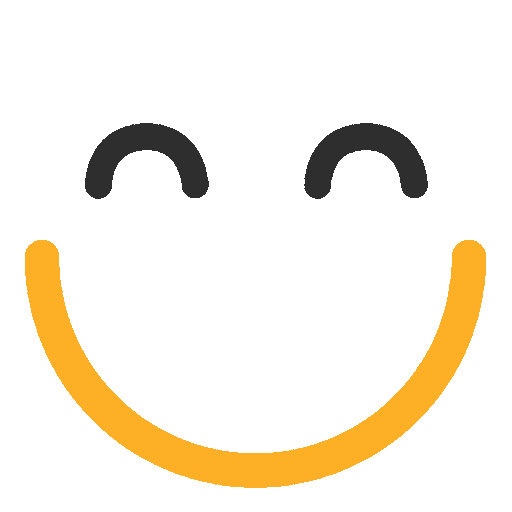How to default the Location in the Attachment pop-up on the e2a email client?
Attachment pop-up on the e2a email client
While composing emails on the e2a email client, users can attach files to the email from multiple Locations. Including My Computer, Documents, Files, Related <object> Attachments and Related <object> Email Attachments.

The Location preference is stored for each User individually in the e2a User Settings object. The default Location can be viewed/edited via changing the value stored in the related field on the e2a User Settings.
To default value of the Location preference for a specific User can be viewed by going to Developer Console and running the query below
SELECT Id, ortoo_e2a__EC_Default_Attachment_Location__c FROM ortoo_e2a__User_Settings__c WHERE ortoo_e2a__User__r.Id = '<Add User Id>'
The following locations can be set by adding the following values
| Location | Associated Value for ortoo_e2a__EC_Default_Attachment_Location__c |
| My Computer | <Object Prefix>=>LOCAL; |
| Documents | <Object Prefix>=>DOCUMENTS; |
| Files | <Object Prefix>=>FILES; |
| Related <Object> Attachments | <Object Prefix>=>RELATED_OBJECT_EMAIL; |
| Related <Object> Email Attachments | <Object Prefix>=>RELATED_OBJECT; |
The <Object Prefix> can be set according to which Object the e2a email client is accessed from e.g. For Lead it can be set to 001 [ 001=>LOCAL;]
To change the Location preference for a specific user follow the steps below
- Go to Developer Console
- Add the query below in the query editor and click on Execute button
-
SELECT Id, ortoo_e2a__EC_Default_Attachment_Location__c FROM ortoo_e2a__User_Settings__c WHERE ortoo_e2a__User__r.Id = '<Add User Id>'
-
- Edit the Location value and click on Save Row button
.png?Policy=eyJTdGF0ZW1lbnQiOlt7IlJlc291cmNlIjoiaHR0cHM6Ly9kemY4dnF2MjRlcWhnLmNsb3VkZnJvbnQubmV0L3VzZXJmaWxlcy8yMzgxLzM3MTcvY2tmaW5kZXIvaW1hZ2VzL3F1L2ltYWdlKDEpLnBuZyIsIkNvbmRpdGlvbiI6eyJEYXRlTGVzc1RoYW4iOnsiQVdTOkVwb2NoVGltZSI6MTc2MjA3NTgwMn19fV19&Signature=f3DTgM38vdHKqpkFdMKYRc57MtMiHJZuChHINovkLJhm-XWm2I92P-kJHk36DHgpbRftxIi0KpfvF-8UNZL0XD-tXo0n1DdRKzCdPwYeRh-EmAOp~ieIvuMxRz19XbuOuXXeHdagdxnn5F8P8FbdiqtEZTKICU~JwFIYSFxADcF4zdWhIgYOS6TQunVSxHjntPWqnvO2H4yifwW~M4jAMPHfX4UD7kFx-217-tp1~6h6PcX7CiDuVcOsuX2TYsNjhomLT0yuiSaZtjYUb8d5qj5HPBVAI1TWmAqd8c1-UX~8w7gSbTTdIuehsZpLc0zc8gVDIyDSXlgOwtxLdPVu0A__&Key-Pair-Id=K2TK3EG287XSFC)
Please contact us at support@ortooapps.com for any questions.
★★★★★ - EXCELLENT
★★★★☆ - GOOD
★★★☆☆ - OK
★★☆☆☆ - POOR
★☆☆☆☆ - RUBBISH
.png?Policy=eyJTdGF0ZW1lbnQiOlt7IlJlc291cmNlIjoiaHR0cHM6Ly9kemY4dnF2MjRlcWhnLmNsb3VkZnJvbnQubmV0L3VzZXJmaWxlcy8yMzgxLzM3MTcvTWljcm9zb2Z0VGVhbXMtaW1hZ2VfKDYpLnBuZyIsIkNvbmRpdGlvbiI6eyJEYXRlTGVzc1RoYW4iOnsiQVdTOkVwb2NoVGltZSI6MTc2MjA3NTgwMn19fV19&Signature=cT6H2GABHrK~yF0nORNLjjX4p1hQ-ThQDvFxxhk0NnyKgLEBvNCKO37br7eHzeIHQcEsjT26bRMut4S~kSVE-P1SyAH0lNxDkwIybLMLf4dIs94r6FtB-wsy-MF54jIRskWEHDPieGI~gmeNaHRefwwmIw3-AV5dez3509LO8otUgPn5dec7--EXljdsAd5gqbWWCwvAQKOxfkE2WwGZ1Caoz9Wv4kkGnzk8yjxZ9TvalLETeZzgFuZ6sPp-AZic8RU9RGdRzKwirep7kCwnGEbb0aDHAGemOIiKcClGkykJdEc98wzCY1mWEPR8wmz6NR-DONIYY0cQXj995gsW9g__&Key-Pair-Id=K2TK3EG287XSFC)