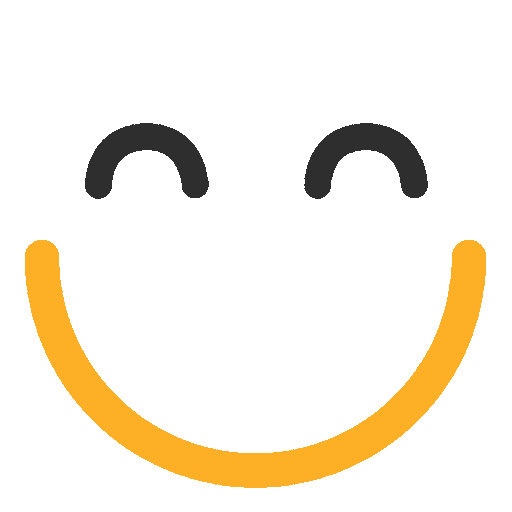How to enhance record searching in search lookup in Unmatched Emails?
The default searching in lookup dialogue box in Salesforce is limited to record's name only. If you want to search for a record based on some other field's value of that object (could be another lookup such as Contact lookup on Lead object, or some other non-lookup field like Email field), searching could be enhanced. To enable this searching for dialogue box for matching unmatched emails, please follow steps mentioned below:
- Enable Enhanced Lookups
Please follow steps here to enable enhanced lookups: https://help.salesforce.com/articleView?id=search_enhanced_lookup_enable.htm&type=5 - Set Search Filter fields
Once enhanched lookups are enabled, set search filter fields on your object of choice. To set filter fields, please follow steps here: https://help.salesforce.com/articleView?id=search_enhanced_lookup_specify_filters.htm&type=5 - Show all Available Records
By default, only recent records and not all the records are shown in search lookup dialog box. To show all the records, so that search filters can be applied on these fields, a custom field can be created and used in searching. To set this up, please follow steps here: http://www.salesforce-me.com/how-to-show-all-available-records-in-a-lookup-search/
Once all three above mentioned steps are configured, search lookup dialog box for matching unmatched emails to target object will provide users with advanced searching. Following screenshot shows a filter added on 'Contact lookup field on custom object called 'Request'.
.png?Policy=eyJTdGF0ZW1lbnQiOlt7IlJlc291cmNlIjoiaHR0cHM6Ly9kemY4dnF2MjRlcWhnLmNsb3VkZnJvbnQubmV0L3VzZXJmaWxlcy8yMzgxLzM3MTcvY2tmaW5kZXIvaW1hZ2VzL2ltYWdlKDM0KS5wbmciLCJDb25kaXRpb24iOnsiRGF0ZUxlc3NUaGFuIjp7IkFXUzpFcG9jaFRpbWUiOjE3NjA5MDgxNjN9fX1dfQ__&Signature=EpFB-PzBRDMSrm2Oxp2wCyqgmkR5CxKmqpwqhXdT4H0sjMGZqHXpcr-vx1IxhsEgjxOs86nTARiQUaGqRdScxLJIGzZ3~nxq6TEDnSV427L1oic4PMdJu3XdYNka7OCA8h~VOkmRQQ71x7cjxo7VHUO1Dgg~7XFjy~eLfzKoMEmvbdVF-AlJGFV4Zbxt3HlYEK0wfkpAsKYLjAd2DpuwzNvL4i36nFNoxybR1jwb8lVTZxyMlmJeCi~zsT9Na7aVmJ~irRdyKFfn2MSdg-wSFuxWNZttxpfmunp~tExi9Bx5yGlBoe5NPvu0r3~DJ3e60rkB2xxU0~Sg9aR912JGAw__&Key-Pair-Id=K2TK3EG287XSFC)
Please contact us at support@ortooapps.com with any questions.
★★★★★ - EXCELLENT
★★★★☆ - GOOD
★★★☆☆ - OK
★★☆☆☆ - POOR
★☆☆☆☆ - RUBBISH
.png?Policy=eyJTdGF0ZW1lbnQiOlt7IlJlc291cmNlIjoiaHR0cHM6Ly9kemY4dnF2MjRlcWhnLmNsb3VkZnJvbnQubmV0L3VzZXJmaWxlcy8yMzgxLzM3MTcvTWljcm9zb2Z0VGVhbXMtaW1hZ2VfKDYpLnBuZyIsIkNvbmRpdGlvbiI6eyJEYXRlTGVzc1RoYW4iOnsiQVdTOkVwb2NoVGltZSI6MTc2MDkwODE2M319fV19&Signature=Aof4ZJWYUCGYAWc9yqkz2KzqvPCVqucK1cvVXisryhlRbnEYdxoPiHcMdNEYIizOF1wF64D8Tjxr1PX6gcwcC-84B-KpFvdoUs-dKfLTqn~ThsXsHEeNti5LXw-dcV9doJB93iBqBEKLhmG1vHwn4BwcPi1NO1UpeG4HCp24sevdfgO8K7UtGjS82Ae6V0xBvrWtKKiilh07m4HAJJVPaQD-l69ZcBqFB~icdQIVn1ZnkUNaIyhf1XXZoMJP5LFPnSTW37JWB27pGkVjE6uiGn8eZ6LDYpHDI6Ye~Wc7rDe9Ql2jGdPXZKHgqP0GyuBDliKPoRPRtjYhAa6Yy8KS6A__&Key-Pair-Id=K2TK3EG287XSFC)