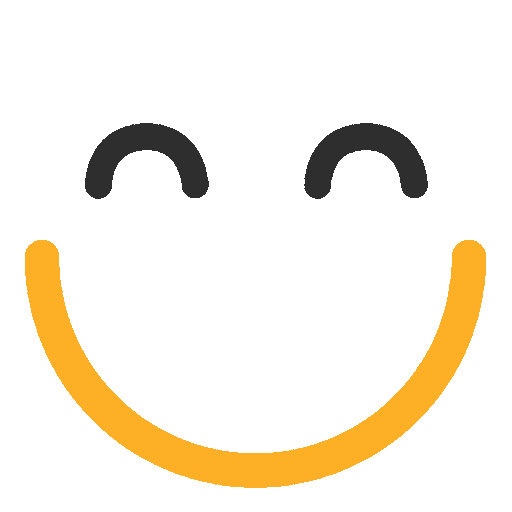How to set up more than 5 Email Services?
Email to Anything (or called "e2a") comes with a maximum of 5 Email Services. However, within each email service, you can create multiple Email Service Addresses. Each of these Email Service Address can be used independently of others.
In case your use-case requires more than 5 email services (indirectly Email Service Addresses), please follow the following steps:
- Go to any of the existing Email Service (Setup | Email Services) and then select any email service of your choice. You can also logically choose that email service whose use is close to new use-case you want to do (Example: There are two Email Services on Contacts and Leads, and the new one you want to add will be used for Contacts, so we will recommend using Email Service on Contacts.)
- Scroll down to section "Email Service Addresses" and create a new address. Please see the screenshot below:

- In the "e2a email rules" tab, please do the following steps:
- Create a 6th Email Rule of your choice without selecting an email service. For example, you created a 6th email rule for Contacts object. Please see our help page on "e2a Email Rules" for further information on configuring the new email rules: http://e2ahelp.ortooapps.com/set-up-an-email-rule.
- Go to Email Rule of existing email service (for which you have created a new email service address e.g. for our case, we went to Email Rule of Opportunities object).
- Go to section Ownership and Actions | subsection Action Rules - Pre-process and Press New
- Configure an action rule using the newly created Email Service Address which will send the emails received at the new Email Service Address to Contacts Email Rule.
- Trigger When: Pattern Matched
- Match Pattern: (longEmailServiceAddress)
- Search In: Email Service Address
- Action Type: Go to another e2a Email Rule
- Email Rule: <New-Email-Rule-Created>
Please see screenshot below for further clarification:.png?Policy=eyJTdGF0ZW1lbnQiOlt7IlJlc291cmNlIjoiaHR0cHM6Ly9kemY4dnF2MjRlcWhnLmNsb3VkZnJvbnQubmV0L3VzZXJmaWxlcy8yMzgxLzM3MTcvY2tmaW5kZXIvaW1hZ2VzL0FjdGlvbiUyMFJ1bGUoMSkucG5nIiwiQ29uZGl0aW9uIjp7IkRhdGVMZXNzVGhhbiI6eyJBV1M6RXBvY2hUaW1lIjoxNzYyNDE3MTQ5fX19XX0_&Signature=pdY8FDzDV4G1Y~1PyubKFVZFgsPZHCArRry3z38cf5uAcCrYZVWJVh-jpbK2pia7RvQOfebjEvIJE17C77hgWUXvi2AxKdwNIJtMopSc2b~FXRCSYO~GnvDgpdb0r1h3StaaZ~KHR31DZ~SFPJLaO3lvnilAY-q~wWqQ2z67vUtL7Q6aF2ggzd64zPK2mJsOe4XdcrVji0BOviWiIl6OUNp11O~FYQcrB8MNy0en8zG9XQKL7-oRcrLomgO2is-dzYnez8zWq02qrCCml3OR2r0pE2FtgOR3Z9S3qaY9Y68p3~M68VkBCXFzLqfaJcfxb0oueWeNq6NhMV1QcGZX5w__&Key-Pair-Id=K2TK3EG287XSFC)
Please contact us at support@ortooapps.com for any questions.
Was this information helpful?
Thank you Your feedback helps us to continually improve our content.
★★★★★ - EXCELLENT
★★★★☆ - GOOD
★★★☆☆ - OK
★★☆☆☆ - POOR
★☆☆☆☆ - RUBBISH
.png?Policy=eyJTdGF0ZW1lbnQiOlt7IlJlc291cmNlIjoiaHR0cHM6Ly9kemY4dnF2MjRlcWhnLmNsb3VkZnJvbnQubmV0L3VzZXJmaWxlcy8yMzgxLzM3MTcvTWljcm9zb2Z0VGVhbXMtaW1hZ2VfKDYpLnBuZyIsIkNvbmRpdGlvbiI6eyJEYXRlTGVzc1RoYW4iOnsiQVdTOkVwb2NoVGltZSI6MTc2MjQxNzE0OX19fV19&Signature=DhTHZFzJLg9NJq6hUye-a8zxe0wfSYFbYsGKW99UYnsCHmQ7oOZrBS7bayhpfS3jx3w-6L-Qd42~XhjVxB3n5jFvr-~7Rh3Nz~8Px4FIrZXmWRuvrq6SMVsG0hPTfsxN0VHhd5aDc~O8inZNNcEhPmFynACAeG9GwJOYy8tPw09beLdXU1rg3ERqJsuxQi5D60bh1lP9dPVkjo73OCNkTmr0L92-hZQ8IeBx0qlOcqVLyn-xwBYA3seudKUtVt7znaBuMI-cmfZF5zeK9z-m0Yi99tujY1xnpUpO6dtHJujB5FiBtNvllRCEVH74ZH8JZgUmPSczInME2GIOZbn0ZQ__&Key-Pair-Id=K2TK3EG287XSFC)