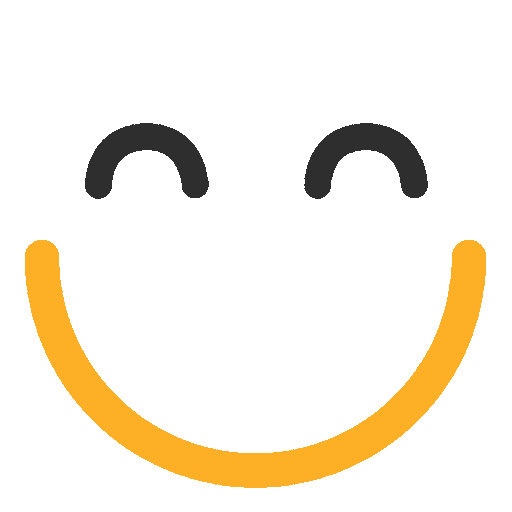How to have Reply | Reply To All | Forward in e2a Related List?
Add Formula Field to add Reply | Reply All | Forward in e2a Related List
In the Related list, Salesforce provides with Edit | Del against each email to perform direct actions. This Actions field cannot be edited to further add any other functionality such as Reply or Reply To All or Forward. However, in the e2a related list on any Object (Standard/Custom) the Reply, Reply All, and Forward actions can be added by following some simple steps. Please follow the steps below to add Reply/Reply To All/Forward action links on the Lead object:
- Go to Setup | Objects | e2a Email
- Create a new custom field of type formula, return type 'Text' and relevant field label such as 'Email Actions'
- .

- .
- On step 3 of creating a custom field, use the HYPERLINK formula to set your desired redirection.
HYPERLINK (url, friendly_name [, target])
- In URL give the path of opening address, e.g. in this case we want to open an email client so the following URL could be used:
Classic
- URL for Reply action: /apex/ortoo_e2a__EmailClientInit?obj_name=ortoo_e2a__EmailMessage__c&email_id="& Id &"&retURL=/"&ortoo_e2a__Lead_Id__c&"&replyToAll=0
- URL for Reply To All action: /apex/ortoo_e2a__EmailClientInit?obj_name=ortoo_e2a__EmailMessage__c&email_id="& Id &"&retURL=/"&ortoo_e2a__Lead_Id__c&"&replyToAll=1
- URL for Forward action: /apex/ortoo_e2a__EmailClientInit?obj_name=ortoo_e2a__EmailMessage__c&email_id="& Id &"&retURL=/"&ortoo_e2a__Lead_Id__c&"&forward=1
Lightning
- URL for Reply action: /one/one.app#/alohaRedirect/apex/ortoo_e2a__EmailClientInit?obj_name=ortoo_e2a__EmailMessage__c&email_id="& Id &"&retURL=/"&ortoo_e2a__Lead_Id__c&"&replyToAll=0
- URL for Reply To All action: /one/one.app#/alohaRedirect/apex/ortoo_e2a__EmailClientInit?obj_name=ortoo_e2a__EmailMessage__c&email_id="& Id &"&retURL=/"&ortoo_e2a__Lead_Id__c&"&replyToAll=1
- URL for Forward action: /one/one.app#/alohaRedirect/apex/ortoo_e2a__EmailClientInit?obj_name=ortoo_e2a__EmailMessage__c&email_id="& Id &"&retURL=/"&ortoo_e2a__Lead_Id__c&"&forward=1
[ortoo_e2a__Lead_Id__c is the API name of the e2a Emails Lookup on the Lead Object]
![]()
- In friendly_name specifies the name to be shown, e.g. 'Reply'.
- In [,target] specify where the new page should be opened. _parent opens it in the current tab.
Example: If you want to add 'Reply, Reply to All and Forward' functionality on an object named 'Custom Obj' and want to open the Object page when the 'Sent' or 'Cancel' button is pressed, then the following lines of code will work.
|
IF( $User.UITheme == 'Theme4d', |
More help on this function can be found on the Salesforce help documentation here: Formula Operators and Functions A–H
- Once the Email Actions field is created you can add it in e2a email related list layout. Please note that it cannot be moved before the 'Subject' field. This is the default behavior of Salesforce that 'Subject' should be the first field of a related list.
The actions created following the steps above would be limited to the Lead Object only. To create the Reply/Reply to All actions on the related list of any (Standard/Custom) Object, the above process can be repeated, the only change would be the API name of Lookup of e2a Emails to that (Standard Custom) Object.
Please contact us at support@ortooapps.com for any questions.
★★★★★ - EXCELLENT
★★★★☆ - GOOD
★★★☆☆ - OK
★★☆☆☆ - POOR
★☆☆☆☆ - RUBBISH
.png?Policy=eyJTdGF0ZW1lbnQiOlt7IlJlc291cmNlIjoiaHR0cHM6Ly9kemY4dnF2MjRlcWhnLmNsb3VkZnJvbnQubmV0L3VzZXJmaWxlcy8yMzgxLzM3MTcvTWljcm9zb2Z0VGVhbXMtaW1hZ2VfKDYpLnBuZyIsIkNvbmRpdGlvbiI6eyJEYXRlTGVzc1RoYW4iOnsiQVdTOkVwb2NoVGltZSI6MTc2MTczMzkzOX19fV19&Signature=S5fbEd8U~sTJBvkEa3ymn2FPEBfMnCWM~oKARNM9AkUwLmLns4KHLb23FmpUUFeLfjs1xuYaWcMyN0q1x4Ek1KvRGhg9zA5cW690bnWMyUIFL2tjENbI7FhUVmUg5jzohAcGgRWGFhj5d2jx8LdxkUdieun7Nqx34hOPYoOv-RXg-G~oHc6~VdcA5bPh5L3WXzfpSbLoqCdL-paLXxNRzSdbO~4XG05DtWG2udRUF1g2Aaic8XHZo7QoLq8oF-sxXGsLF-MKKyxPmTZq25BSnvHDpAXdTpCRNHBj0t3lLwmQ7B2DVHXFdkjTi89Z8jjI21zv-iEfHLbI-KQv3fYVrA__&Key-Pair-Id=K2TK3EG287XSFC)