How to prevent e2a from processing spam emails?
Spam Emails
Email-to-Anything (e2a) creates and updates Target objects from the emails received in Salesforce. At the backend, there is a redirection set up at the customer mailboxes from where emails are getting redirected to Salesforce. At times marketing emails or social media emails get caught in the redirection and are sent to Salesforce. Such emails are termed as spam emails which should not be processed by e2a.
e2a Action Rules
To prevent e2a from processing such spam emails, there is a functionality in e2a emails rules named Action Rules that can be used. In the Action Rules certain email addresses, domains or keywords can be configured so when they are found in any email, such emails can be discarded.
Scenario
The requirement is that whenever an email is received and it is from marketing@test.com, it should be dropped and should not be processed for creation or update of the Target Object.
Setting up the Action Rules
To set up an Action Rule to discard emails from marketing@test.com please follow the steps below:
- Go to the e2a email rules tab and click on the e2a email rule you would like to set up the Action Rule in
- Scroll down to the Action Rules - Pre-process section and click on the New button
- Add Processing Order (a number greater than 0)
- Select Pattern Matched from the Trigger When drop-down
- Add the Pattern you need to detect in the email [e.g. marketing@test.com] in the Match pattern field
- Select the part of the email where you are looking for the pattern [e.g. From Address] from the Search In drop-down
- Select what action you would like to perform when a pattern is matched in the email [e.g. Drop Email] from the Action Type drop-down
- Click on Save button
Please contact us at support@ortooapps.com for any questions.
★★★★★ - EXCELLENT
★★★★☆ - GOOD
★★★☆☆ - OK
★★☆☆☆ - POOR
★☆☆☆☆ - RUBBISH
.png?Policy=eyJTdGF0ZW1lbnQiOlt7IlJlc291cmNlIjoiaHR0cHM6Ly9kemY4dnF2MjRlcWhnLmNsb3VkZnJvbnQubmV0L3VzZXJmaWxlcy8yMzgxLzM3MTcvTWljcm9zb2Z0VGVhbXMtaW1hZ2VfKDYpLnBuZyIsIkNvbmRpdGlvbiI6eyJEYXRlTGVzc1RoYW4iOnsiQVdTOkVwb2NoVGltZSI6MTc2MjQwNjgwOH19fV19&Signature=plYBIJwA4f2hGT1jPlD7I9PK-eaXiVV1-Ea6jh9~vV7RRqlSlnL22LR6NEKaTcFOFkdXv7oZcNwnI1GW5I4jxihQh0z2VZ29FLR-rmyHB2NwPMhgQr5TzHT0M2wiRq0RlsP8hn0qNw9rXnEY0mdjjOvAzqgVU1SLt~GVpklDDbpRKIffR18cqiiqAp7L-bxxecINHZ3SQ6nysR3w8OZ6~94jOuB7kDY93RqjlbaEUdni9NoUlZSj7XMHBhSuvZCVRfRff8iDDq8rVceVbhHcJKGulsMmUaob034-KsW~LkxEMcwDX-iu832VbddkfuBJ58bMyHj9gI6DOBEGuzI49Q__&Key-Pair-Id=K2TK3EG287XSFC)
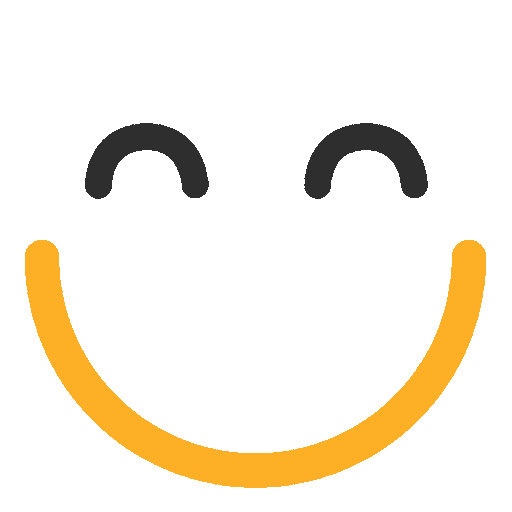
.png?Policy=eyJTdGF0ZW1lbnQiOlt7IlJlc291cmNlIjoiaHR0cHM6Ly9kemY4dnF2MjRlcWhnLmNsb3VkZnJvbnQubmV0L3VzZXJmaWxlcy8yMzgxLzM3MTcvY2tmaW5kZXIvaW1hZ2VzL3F1L2ltYWdlKDIpLnBuZyIsIkNvbmRpdGlvbiI6eyJEYXRlTGVzc1RoYW4iOnsiQVdTOkVwb2NoVGltZSI6MTc2MjQwNjgwOH19fV19&Signature=dMIPIMhmFoRQZeK65Hwm7J3VaCA2yGK07AiX0tjjBJeqqnOsPqOS6MUPiKjYhou5ZKql2ZkUF8X~JVes-kva0b1Kcl3BEAIfGgRk332l5DIdD-i3riPqOYN3dj5t2xUdyvwgfvnh7k8sGCyYehDyTLYKbumNB8R6r5sFGCrw~je6MnPyTqIbK230kjtPrFhO2d4q4eKvZp8S1PeJ5WiUJFamO~JiTR-KaBYy6~MpuDpPJTHWsUiytbztkFsgF7wC6p4UFhFeGFq3LY141LdAS5mNsorTGgw6sWQpioGkMwFAXD3mE7dTJxaQHojYpG-HQ9GdopqeYuidMYmciFlv6w__&Key-Pair-Id=K2TK3EG287XSFC)
.png?Policy=eyJTdGF0ZW1lbnQiOlt7IlJlc291cmNlIjoiaHR0cHM6Ly9kemY4dnF2MjRlcWhnLmNsb3VkZnJvbnQubmV0L3VzZXJmaWxlcy8yMzgxLzM3MTcvY2tmaW5kZXIvaW1hZ2VzL3F1L2ltYWdlKDMpLnBuZyIsIkNvbmRpdGlvbiI6eyJEYXRlTGVzc1RoYW4iOnsiQVdTOkVwb2NoVGltZSI6MTc2MjQwNjgwOH19fV19&Signature=B5iZo59vPB-o4DJB5jiO9SMQqabL4xOkSuikSRfDCyesOxEXB9WjP9vNheJEjwYFJu5y33dI3uSQeM1C2mcY4Rfb1LIStyCPLlxcMc043R6GkoS9plt1m4nwNBT6B2LxWYp-vpVEX47Rd7EmiT4CZS61Jv88KYrNhpJWBdyZYNftz3uvYltDMI2q1q4f8FXVsavZMNjZPfAYWa8Rf1wTsOWlHWQ-yAgv0vA4nOWIS8IWoOwQVOhL1jXyxtV6XisnSkajbJYSASLEulOQPROJhN0isPI5K7kQq3WGzigYWjtMpjrHbwlo0OR1uilvVM05Faxq6K27eDAQQPEnU-cQcw__&Key-Pair-Id=K2TK3EG287XSFC)